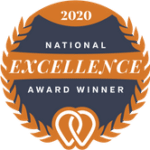The Ultimate Guide To Instagram Chatbot: 7 Instagram Chatbot Best Practices
Today’s society has become increasingly connected with the advent of social media messaging platforms such as Facebook, Twitter, and Instagram Chatbot. In the past, it could take days, if not weeks, for people to communicate through letters. However, we can now instantly send messages to other people from anywhere in the world with a few…
Today’s society has become increasingly connected with the advent of social media messaging platforms such as Facebook, Twitter, and Instagram Chatbot. In the past, it could take days, if not weeks, for people to communicate through letters. However, we can now instantly send messages to other people from anywhere in the world with a few clicks of a button.
Instagram has noticeably become one of the most consistently growing social media platforms over the years. At its most basic, Instagram is a social networking app that allows its users to share pictures and videos with their friends.
Once a user takes a picture, they can choose from dozens of Instagram filters to transform images in a way comparable to old-fashioned Polaroid photos. The app allows users to create personalized profiles. It can be connected to existing social networking profiles like Facebook and Twitter, meaning users can share their pictures across platforms.
The arrival of the Covid 19 Pandemic has effectively forced us to become more physically distant from one another. But this event has also made us more reliant on these services to stay connected.
By the end of 2020, Instagram saw a dramatic increase in users. Analytics revealed that the number of Instagram users increased by roughly 200 million between 2019 and 2020 alone. This surge in their user base will make for a total of over 1 billion users in 2020.
The consistent growth of Instagram affects the field of social media messaging and opens opportunities for e-commerce among its user base. Many users are using Instagram as businesses are now witnessing the power of WhatsApp to generate leads and increase ROI by serving as an effective connection between consumers and businesses.
Instagram Business Accounts
Instagram is a powerful marketing platform that you can utilize to expand your brand. Creating a business account on Instagram is one of the most efficient methods to use this platform for your business.
To create an Instagram business account, you must first create a personal account and convert it to one. When setting up Instagram for your business, you have the option of creating a new business account from the start or converting an existing account into a business account. Employing high-quality photographs, properly using hashtags, and replying to comments are all simple ways to make the most of Instagram.
Instagram is one of the most popular social media platforms, with an estimated 2 billion users by December 2021. From gathering data to selling things, Instagram constantly develops and launches features to assist business owners in flourishing on the photo-sharing social media site. Businesses can showcase their products and services, increase sales, and promote their brand on Instagram with the correct marketing methods.
How to Create an Instagram Business Profile
If you’re new to Instagram or want to start a business account from scratch, the procedures to get started are simple. What you must do is as follows:
- Install the Instagram mobile app for iOS or Android and choose “Create New Account.”
- Select a username for your new Instagram business account.
- Include your phone number or email address (or use the contact information from another existing account)
- Choose Complete Signup.
Your Instagram profile has now been created. You’ll be set up as a personal account by default, so here’s how you upgrade to a business account.
- In the app’s lower right corner, navigate to your Instagram profile.
- In the top right corner, select the menu option.
- After selecting “Settings,” scroll to “Account.”
- Select “Switch to Professional Account” from the list of alternatives.
- Swipe through the features of the Professional account and choose Continue.
- Select a Category from the available options for your brand.
- Choose “Business” as your account type on the subsequent screen.
- After reviewing your contact information, click Next.
- Connect your Instagram account to your current Facebook business page, or create a new one.
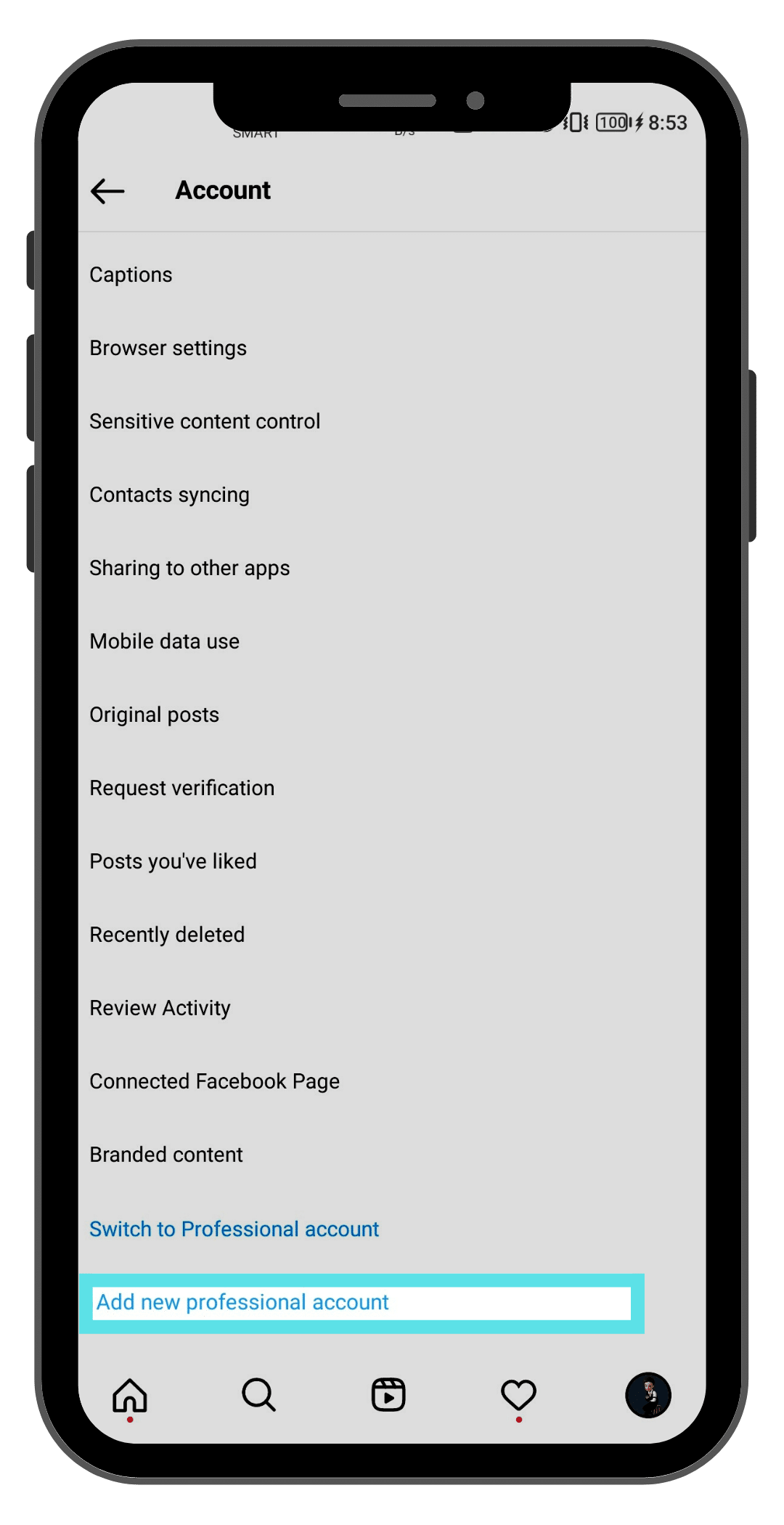
- Install the Instagram mobile app for iOS or Android and choose “Create New Account.”
- Select a username for your new Instagram business account.
- Include your phone number or email address (or use the contact information from another existing account)
- Choose Complete Signup.
Your Instagram profile has now been created. You’ll be set up as a personal account by default, so here’s how you upgrade to a business account.
- In the app’s lower right corner, navigate to your Instagram profile.
- In the top right corner, select the menu option.
- After selecting “Settings,” scroll to “Account.”
- Select “Switch to Professional Account” from the list of alternatives.
- Swipe through the features of the Professional account and choose Continue.
- Select a Category from the available options for your brand.
- Choose “Business” as your account type on the subsequent screen.
- After reviewing your contact information, click Next.
- Connect your Instagram account to your current Facebook business page, or create a new one.
Steps In Converting A Personal Instagram Account To A Business Profile.
Now that you understand the distinctions between Instagram account types let’s go over how to create an Instagram business account from your current profile step by step.
- Tap on Settings from your current profile in the mobile app.
- Account should be clicked.
- Select Switch to Professional Account.
- Select Business (interested in Creator accounts?).
- Examine the contact details for your company.
- Connect your Facebook account or create a new one for your company.
- That’s it! You are the happy owner of a brand-new Instagram business account!
Instagram for Business Best Practices

Whether through posts, Instagram Stories, or advertisements, there are multiple potential marketing tools you can use to your advantage on Instagram. Now that you’ve learned how to build your business profile, here’s how to use Instagram to promote your business.
1. Share professional-quality photos.
Since Instagram is a photo-sharing platform, brands must share professional and quality content. If you want to succeed in advertising on Instagram, it is pivotal to ensure that the images you are to share are of high quality and are engaging. There are tons of online and offline photo editing tools that can help you create a visually pleasing photo for your Instagram feed.
The Instagram application also comes with several handy features that you can leverage to take your photos to the next level. After selecting the photo you want to upload, you will be prompted with various photo-enhancing tools, including preset filters and adjustment tools.
Lastly, do not forget to include engaging captions and related hashtags. These are a must to widen your posts’ reach.
2. Take Advantage Of Instagram Stories.
Instagram Stories is one of the main selling points of the application. This feature allows you to share photos, texts, videos, and even links, which will eventually be inaccessible after 24 hours. It is a great opportunity for your brand to share content that contains time-limited and exclusive offers.
When you utilize stickers for questions, sliding bars, and polls, you can simply communicate with your users and collect feedback. Some accounts utilize the questions sticker to arrange an Ask Me Anything, which is a fun and engaging method to answer questions from your followers.
If you want your Stories to stay on your profile to bring attention to your brand rather than disappearing after a day, Stories Highlights will stay on your page unless you manually delete them.
3. Time Your Content
Although the Instagram algorithm is continually changing, one constant has emphasized engagement. When your audience is most engaged, posting at the correct times may increase exposure and interaction.
The idea is to publish your content when consumers are most engaged and likely to engage with it. However, the precise best hours may differ based on several factors, including your location, what business you are in, and how your audience interacts.
4. Interact with other Instagram users.

Like any social media network, it’s essential to communicate, interact, and engage with your followers on Instagram. Here are some ways to interact with your customers and potential customers on Instagram.
- Liking. One of the simplest and easiest ways to engage with other users is by liking their photos. Instagram offers two ways to like the photo: double-tapping the photo or hit the heart button below the post.
- Commenting/Replying. Unlike simply “liking” a post or comment, commenting and replying is more interactive and is, in fact, valued more by your audience. Replying to comments on your posts, may it be negative or positive, offers your brand several valuable benefits, which we covered in our guide on replying to Instagram comments.
- Mentioning. You can use the @ symbol, much like on Twitter, to tag other users in your post captions or your Instagram comments.
- Tagging. Before you submit your content on Instagram, you may add tags. You may do this by clicking Tag People before sharing your photo and then touching where you want the tag to appear in the image. The app will then ask you to enter the person’s name you want to tag for it to look for their account. Once you’ve tagged other users in your photo and shared it, other users may touch it to see who’s been tagged.
- Direct messaging. Navigate to the homepage and click the button in the upper right corner. You may use this function to send private instant messages, movies, and images to other users. Tap the Plus button in the upper right corner and choose Send Message, Send Photo, or Send Video. Once your message has been sent, you and the receivers can message back and forth. Before they can access your DM, individuals who aren’t currently following you will be asked if they want you to send them photographs, videos, or messages.
Facebook, which owns Instagram, planned to integrate Instagram messaging on its messaging platform, Facebook Messenger. This would allow users to connect with their followers on Facebook and Instagram through a single application.
5. Make Use of hashtags.
On Instagram, hashtags are your closest friends. They aid in the visibility of your content in the hashtag search results as well as the Explore pages of users who have watched or interacted with comparable material. As a result, hashtags on Instagram are an excellent strategy to increase content discovery and overall brand visibility.
Make use of niche-specific hashtags and industry-related hashtags to help you target the correct audience. Choosing the most popular hashtags on a global or regional scale may result in your material getting lost in the shuffle–targeting meaningful hashtags relevant to your product or service is more likely to get your content in front of potential buyers. Remember to include branded hashtags to attract user-generated content (UGC).
Hashtags such as #selfie (a picture of yourself), #tbt or #throwbackthursday (old photos), and #nofilter (a photo that hasn’t been heavily edited with filters) are popular on Instagram. Still, just because they are popular, it doesn’t mean that they would work on your brand or business. It’s a good idea to observe other accomplished brands or even personal users and bloggers in your industry for examples and inspiration on what hashtags you should utilize.
Although Instagram permits a maximum of 30 hashtags in a remark or post, which many people think is excessive, it’s crucial to focus quality over number. Instead of spamming hashtags in your postings, using fewer hashtags might result in higher-quality answers.
Once you’ve gained a better grasp of hashtags, you may use trial and error to determine which ones are appropriate for your brand or business. It’s also a good idea to design a unique hashtag for your company or an event you’re throwing in order to stand out from the crowd and establish your own personality. Customers may follow along with one of your events even if they cannot attend in person.
6. Advertise on Instagram.
Organic brand exposure on social media might be more difficult than ever with how busy the platform is. While Instagram outperforms other major platforms, an Ignite Social Media investigation discovered that just 14,100 of 150,000 followers would see an organic post in their feed.
Paid advertisements can help you increase your exposure and promote your Instagram account. Paid targeting may extend your material’s reach beyond the current audiences that see it in their organic, algorithmically provided content and help you reach new prospective customers.
Target highly relevant visitors who are likely to be interested in your product and content with paid adverts. Using various extremely fine targeting options, Instagram advertising helps you get your brand in front of the appropriate individuals. This implies you may gain new followers as well as consumers.
Even if you don’t want to spend on sponsored advertisements regularly, make it a part of your plan when launching a new campaign or expanding the reach of your account.
7. Sell products on Instagram.
In November 2020, Instagram added the Shop tab, allowing users to explore and buy items from companies straight from the app.
Your name, billing information, shipping address, and email address are the only things needed to complete a purchase. Facebook, Instagram’s parent firm, will keep that information for future purchases. Payments may be made with Mastercard, Visa, Discover, Paypal, or American Express.
Small companies may also use Shoppable posts to sell things on Instagram. A company profile generates a product catalog that is linked to its account. The product is then tagged in the same way a person is tagged in a regular post. To publish a shoppable post, you must have a business profile and sell actual things that meet Instagram’s merchant agreement and commerce standards. You may build your catalog using BigCommerce, Facebook, or Shopify.
What Are Instagram Chatbots?

If you’ve ever used or engaged with messenger marketing tools (or chatbots) on a Facebook page, these Instagram bots are essentially the same concept. BUT, there are far more restrictions on Instagram right now than there are on Facebook – and Facebook has lots of restrictions.
When you talk about Instagram chatbot, generally speaking, they are a tool used to create automated responses. These bots will send specific messages to Instagram users via direct messaging based on the input they provide. It may consist of something as simple as a single word or a common phrase that, when sent via DM, will trigger the automated answer from the Instagram chatbot. This handy feature can be super helpful in providing quick responses to your audience when they have a simple question or providing them with specific information based on their needs. What’s more, they are given instantly so your followers can get answers even when you aren’t online.
Instagram has 1 billion active users each month. And an estimated 500 million users are using Instagram stories daily.
What is even better about using Instagram for your business is that its user base consists mainly of young people. 71% of the roughly one billion users are aged 35 years old or under.
In addition, about half of Instagram users usually follow at least one company, so it’s an extra incentive to use it as a means of promoting your brand or business.
But perhaps the most important reason why you should consider joining Instagram and creating a business profile is that around 80% of users decide whether to buy a product or service using the platform.
With that many people using Instagram every day and users deciding whether to buy a product or not, you should take advantage of this social media platform to set up an online branch of your business.
What’s more, having an Instagram Chatbot would make it more convenient and efficient to run your business because users can message you 24 hours a day and still get the answers they’re looking for about your brand, products, and services. You can use that opportunity to get massive awareness for your brand, increase your sales, and deliver a better customer service experience.
However, behind the advantages of a marketing tool is the exemplary practices. Read on to discover the best ways to use an Instagram chatbot.
Instagram Chatbot Best Practices

Here are some ways you can leverage Instagram Chatbot in your Instagram Marketing.
1. Let Instagram Chatbot Handle Link Sharing
Keeping a single link in your bio is an excellent way to avoid dropping links in every post. In addition, it also helps you to be creative in your post’s captions. It is the reason link traffics from Instagram is of high quality. However, you can further optimize your link-sharing activities on Instagram through bots. The Instagram chatbot can open up the flood gates for link sharing without adversely affecting the quality of the referral traffic.
You’ll be able to use the bot tool to have your audience put a term in a post comment, and it will activate the bot, opening up their DMs. Depending on how you create the flow, you may send them the link right away, request their email (which you can gather through integrations), or ask a question to ensure this is the link they want or anything else.
Instead of telling your audiences to click the link in your bio, you can tell them to comment with a specific phrase on your post. This will trigger the Instagram chatbot to open up and start a conversation with that particular user. Or, if you do not have a swipe up link in your Instagram Stories, you may include a CTA which says to direct message you with a specific phrase or word, and the same thing happens, sending them that link.
However, you must also be prepared to design and maintain the Instagram chatbot flows. If you want to send a different link with each post, you’ll need distinct keywords to trigger each answer, which you’ll need to keep updated and maintained in your chatbot management platform. So, although this is quite cool and useful, it will also need some back-end work to ensure the chatbot’s accuracy alongside the engagement’s success.
2. Reward your Instagram Chatbot Users with Discount Coupon Codes
One thing is for sure, your Instagram chatbot will not be successful or any help if users do not utilize them. To encourage users to use your Instagram chatbot, you may provide an exclusive discount to them. This will help you get an ideal amount of Instagram engagement transactions.
Providing an incentive to your users will also help you build a good brand image. Customer satisfaction is often translated into recommendations. This recommendation will give your brand a high number of visitors, further build your brand image.
3. Let Instagram Chatbot Respond to Repetitive Inquiries
A chatbot’s bread and butter is dealing with frequently asked questions and recurrent inquiries. An Instagram chatbot may be taught on certain topics, allowing it to answer a variety of sophisticated questions.
You only need to construct your FAQs and then teach the Instagram chatbot. This is where you instruct the Instagram chatbot which types of queries reply to certain answers; the chatbot will then begin to grasp various question variants and spelling problems utilizing AI and machine learning.
This may appear intimidating to some. In truth, it’s as simple as putting together a spreadsheet with a list of questions and answers.
4. Use Instagram Chatbot to Guide your Customers Through Process.

Every brand has routine procedures that they must walk clients through. Whether it’s changing a password, checking order status, or anything as specific as explaining how to fill out their dog rescue form.
While these processes are necessary for any customer care department to operate, they are not where human agents should spend their time.
When assisting consumers with difficult or emotional concerns, agents perform at their best. Machines perform best while doing repetitive tasks.
So, why not capitalize on each other’s strengths?
An Instagram chatbot can assist with the long-winded, repetitive operations, allowing human agents to focus on individuals who truly want assistance.
This implies that those who only need a few tips get them right away, while others who have more significant questions get treatment sooner.
Creating your current operations precisely using an Instagram chatbot’s conversation builder is also possible. It’s simple to convert every step you’re now taking into a chatbot discussion.
5. Build a Memorable and Exciting Band
Instagram Chatbots are more than just a sales or service tool for the forward-thinking.
They’re a tool for positioning a company as eccentric, communicating a brand’s basic ideas, or building trust via exchanging advice and information.
This is the moment in the article where we must utilize ‘that term,’ but try to think outside the box for a few minutes. Consider partnering with a fitness company attempting to position itself as a lighthearted choice. This brand aims to keep the world fit but recognizes that coming to the gym isn’t always the most pleasant experience.
The Instagram chatbot may make fun of itself in front of its trainer. You may also design tales that encourage your fans to interact with the chatbot for workout advice.
The list could go on and on since there is so much opportunity for imagination.
A single Instagram chatbot may significantly increase a business’s reach and appeal while also working to boost brand image.
Imagine if each marketing campaign you launched had an ambassador who could interact with every single person who viewed it. Not only does this boost the overall efficacy of the campaign, but the added element of interactivity also helps businesses stand out from the crowd.
6. Social Listening
Another really useful feature of the Instagram chatbot is its ability to set up a bot to launch every time someone mentions your bot or account in an Instagram story at any moment.
Because Stories are only viewable for 24 hours, the bot can guarantee that your team responds to any remarks. You may configure the bot to react with a thank you message or enter a discount code such as “thank you.”
Also, suppose you were hosting a giveaway where Story posts were required as a condition of participation. In that case, the bot could be the automatic acknowledgment of submission, reminding users of the giveaway rules and when the winner would be revealed.
7. Track Campaigns
You can also utilize your Instagram chatbot to track your Instagram campaigns and adverts. You may track the number of giveaway entrants, discount code requests (versus code sales conversions), and email registrations or event sign-ups. The bot will allow you to monitor and track all of these chats, allowing you to decide better which promotions are most beneficial to your company.
How Instagram Chatbot Works?
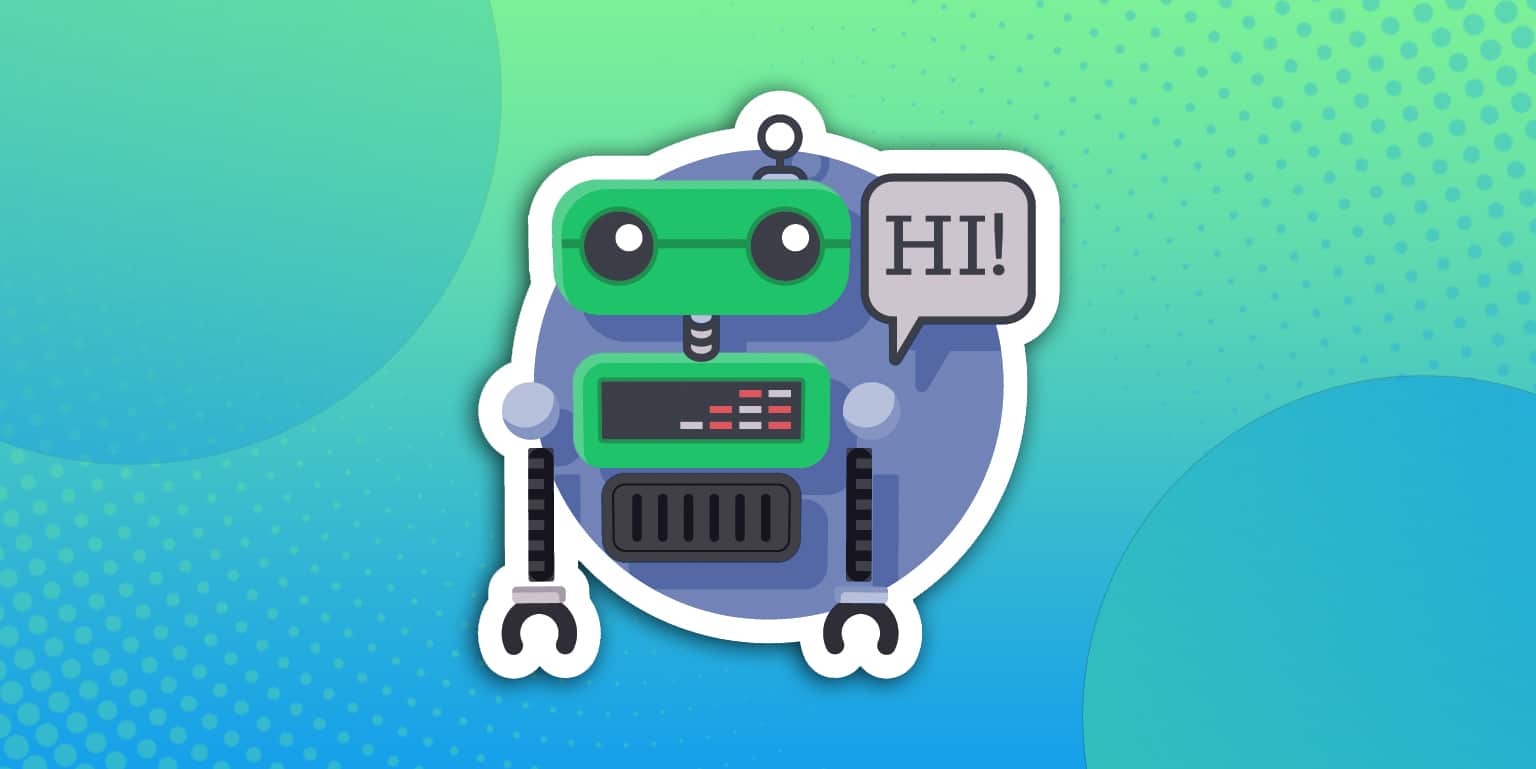
In the case of Instagram automatic answers, it all starts with the creation of an official API, which is a type of digital bridge that connects various software programs. That’s what Facebook just enabled, allowing chatbot professionals like nerDigital to offer our service to Instagram users.
nerDigital Chatbot customers may now apply the same convenience to the chat feature on their Instagram profiles, in addition to employing automatic answers on their websites and other social media platforms like Messenger and WhatsApp.
Everything is simple to set up on nerDigital’s powerful chatbot solution platform. You simply submit the wording corresponding to the inquiries you expect to get on Instagram, and nerDigital handles the rest.
Self-learning chatbots utilize AI-powered algorithms to identify questions and pair them with the most relevant response. They have a high degree of accuracy and are adaptable enough to handle multiple versions of the same question.
Furthermore, anybody who has automatic answers set up on all of Facebook’s social media platforms—Messenger, WhatsApp, and Instagram—can utilize nerDigital to consolidate client conversation history in a single inbox, simplifying communication and account management.
It means that, due to nerDigital, you can receive and answer direct messages and receive alerts about comments and mentions from all three networks (and more) in one spot.
Frequently Asked Questions
Here are some frequently asked questions on Instagram Catbot.
Does Instagram allow chatbots?
Yes. Instagram allows chatbots. Earlier this year, Instagram announced that business profiles can now make an Instagram chatbot to help them automate repetitive tasks like answering typical customer queries. The Instagram chatbot can automatically respond to users’ comments and story replies.
What are Instagram bots trying to do?
You may use Instagram bots in plenty of ways. You may let your Instagram chatbot handle repetitive tasks like answering frequently asked questions and walking customers through the routine process of your business. It may sound simple, but utilizing the automation tool is truly valuable for many businesses, considering the time you can save if you employ a chatbot.
How do you spot bots on Instagram?
Here are some of the indications that an Instagram user is utilizing a bot:
-Following a large number of other accounts in comparison to their own
-Engagement metrics are high, yet followers are minimal.
-Erratic engagement figures (some posts lots, others none)
-There have been a lot of views but no comments.
-When you follow, you will receive an automatic direct message.
-There is a lot of activity in brief spurts.
-Massive followings, but no engagement
-Their followers are all inactive, lack avatars, or are from far-flung corners of the globe with no relevance to the account.
Can bots on Instagram be private?
Putting your account private while utilizing a chatbot will disable the bot from working. So, it is not possible to set an Instagram chatbot private. However, once you set your Instagram account public again, your Instagram could work again.
How many bots are on Instagram?
According to a study, 95 million existing Instagram accounts are bots and fake.
How do Instagram chatbots affect your growth?
Instagram does not directly affect your Instagram following growth. Instead, it helps you automate most of your routine tasks, including responding to customers’ queries and responding to comments on your Instagram posts and stories. In addition, Instagram chatbots cannot initiate a conversation with unknown users. Users must message your bot first before the chatbot can have a conversation with them.
Are Instagram chatbots legal?
Yes. Using an Instagram chatbot does not violate any national and international law. In addition, it does not violate any Community standards by Instagram. An Instagram chatbot is merely a tool to automate your conversational processes in Instagram. It does not automatically like, share, comment, and follow another Instagram account, so it does not affect Instagram as a safe place. Chatbots are also not able to send messages to random Instagram users. They will only work if a user initiated the conversation or commented a phrase that triggered the bot.
Is Instagram bot safe?
Yes. The Instagram chatbot is safe to use. Using a chatbot on Instagram will not lead to the banning of accounts. However, if you use the chatbot to violate any of the Instagram Community Standards, your account may be banned and removed.
Do I need to be a programmer to launch an Instagram Chatbot?
No. You can use a no-code Instagram automation tool, like nerDigital, that can help you create an Instagram chatbot easily. Our Instagram Automation solution also offers templates, which you can use to automate your Instagram DMs’ responses and replies to comments. You don’t need good coding skills to build an Instagram chatbot and other chatbots. You just need to use the right chatbot tool.
Last Words
You already do all possible to generate amazing content for your Instagram feed, acquire new followers, and connect with current ones. When customers contact you, using automation is merely a continuation of your effort to create a pleasurable experience for your customers.
Remember, your clients will most likely become your business’ brand ambassadors, evangelists, and your most vocal online supporters. Automatically responding to communications, they send you is a crucial part of the experience they anticipate. It’s also a simple approach to reinforce the favorable image that existing followers already have while also impressing new ones.
It’s a no-brainer to improve your Instagram presence in any manner you can—automated Instagram chatbot answers provide a shortcut to all of the benefits stated above and more.
Perhaps, timely and timeless customer engagement is the key behind every great business. Automation provides you with a simple and effective solution to better customer service. NerDigital’s automation solution helps you provide quality customer service alongside generating sales opportunities and streamlined processes that will help you save money. Contact us today to learn more.