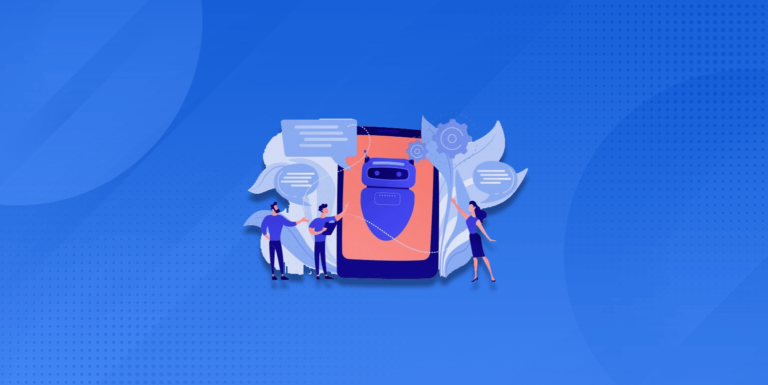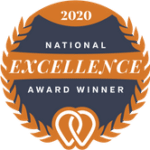How to Reply to Instagram Comments Effectively: 6 Excellent Tips to Leverage Instagram Comments
Engagement is pivotal in the success of your Instagram Business account. It is at the forefront of your interaction with your potential customers, probably loyal customers, and leaves the initial impression that lasts. This is the very reason why great businesses are known to have excellent customer engagement. When it comes to Instagram, there are…
Engagement is pivotal in the success of your Instagram Business account. It is at the forefront of your interaction with your potential customers, probably loyal customers, and leaves the initial impression that lasts. This is the very reason why great businesses are known to have excellent customer engagement.
When it comes to Instagram, there are two ways visitors typically engage with a brand: merely liking a post or commenting under the content. While the first one is hard to nourish, it is important not to disregard the latter. Remember that Instagram comments will be the first avenue for visitors to know your brand.
And so, displaying a good brand image through your Instagram comments engagement is vital in enticing visitors to be customers. In addition, it also helps your brand leave a pleasurable post-purchase experience to your past consumers. As a result, they are more likely to make a purchase again in the future, or better; they will become your loyal customer.
If you’re new to Instagram Marketing, you might have wondered how to reply to Instagram comments effectively. If so, this article is for you. In this article, we will discuss things to remember when replying to Instagram comments. We also shared some tips on leveraging Instagram comments for your business growth.
Why Should You Reply to Instagram Comments?

Instagram comments are worthy of your undivided attention. They are, in fact, a more meaningful type of involvement than a “like.” Commenting on an Instagram post demonstrates a higher level of interest on the follower’s part. That is why Instagram comments are perceived as a “hotter” lead.
Instagram, particularly Instagram Shopping, is progressively establishing itself in the e-commerce market. As a result, comments on Instagram are equivalent to reviews on Tripadvisor. In addition, over 88 percent of Instagram users examine customer comments before purchasing. Responding to remarks reassures your prospects by demonstrating that you are both attentive and dependable.
Furthermore, responding to Instagram comments may also rapidly become an advantage for natural referencing your content. An Instagram post that elicits a response is almost certain to have a better organic reach. You increase your exposure, acquire new followers, and expand your business options.
Lastly, being engaged in the Instagram comments area allows you to maintain control over your online reputation. “Nature abhors a vacuum,” as you may be aware. Ignoring social media comments invites rumors. You also project a picture of a brand that is uninvolved, maybe untrustworthy, and, most importantly, difficult to approach.
How to Reply to Instagram Comments Different Types

Here are the several types of Instagram comments your brand will typically receive and how to handle them professionally.
Praise and Compliments
Praise and compliments are the most typical comments you will receive (unless your brand provides unpleasant service). And as mentioned earlier, every comment (unless spam) deserves your immediate attention.
Responding to positive comments promotes a pleasurable impression from new visitors. It helps you manifest a sincere and encouraging brand image. In addition, commenters typically enjoy the attention a brand gives them. In return, they share your brand’s posts among their followers.
Responding to positive comments also promotes brand loyalty with your customers. It means that they are more likely to make a repeated transaction in the future.
Most importantly, responding with words of gratitude or appreciation to positive comments makes your followers happy and valued. As a result, they are more likely to interact again with your Instagram content. This will further optimize your Instagram Discovery Page placement as Instagram’s algorithm places high regard on posts with high engagement and interaction rates.
Here are some ways how to reply to Instagram comments that are pleasurable.
- Hi, we’re so glad you love our product!
- Thanks for love
- It’s our favorite too. Have you tried (another service/product)? We think you’ll love it too
- So happy to hear that ✨
If the comment is just emojis, you may also reply to their comment with emojis too. Matching your audience’s energy creates a personal connection and demonstrates that your responses aren’t bot-like and are genuine.
Neutral
Some comments on your particular posts do not carry any particular emotions. These comments are neutral since they are neither positive nor negative. It means that these comments are not praising your brand in any way, but are not criticizing your brand as well.
Though they are neither positive nor negative, they are still beneficial. It benefits your brand by boosting your organic reach since the algorithm regards them as engagement.
You are not obligated to answer if the individual simply mentions or tagging a friend or responds to another comment. On the other hand, if the comment is in response to a question in your article, you can just “like” it. We also propose that you respond to long-form remarks that need writing for the customer. This is especially true for Instagram comments that are “slice of life.” Make a point of beginning your response with a thank you: “Thank you for sharing your story/experience,” “Thank you for this testimony,” and so
Constructive Negative Feedback
Although reading a critical comment is never enjoyable, you should always see the value of this form of criticism. Constructive feedback is a goldmine of knowledge. They will help you better understand your buyer personas so that you can address their wants. So pay attention to the actual language used by your audience in the negative comments. The bad Instagram photo remark might be about one of three topics, each of which requires a different form of response:
- Form-focused remarks. Perhaps the individual pinned a misspelled word, an unsuitable image, or a broken link. Correct the error and express gratitude to the individual who brought it out. It is a great opportunity for your brand to locate errors you have not noticed. If you are to provide an incentive, make sure that you will not get overboard, as this may entice other users to leave criticism on your posts.
- Product Issues Concern. With this type of negative comment, responding as soon as possible is crucial. Still, you should remain discreet and professional. Determine the root of the problem methodically. Even if the issue is on the user’s side, try to maintain a polite demeanor. Though you can resolve the issue through DMs, you should still reply to the actual comments. This way, you can show your other viewers that your brand is responsible and professional in resolving your product or service issues.
- Customer Service Feedback. In this scenario, you can send the individual a private message and alert them in the comments area. You may also remind them that they can also reach you via other customer service forms, including calls, text messages, and email. Of course, it is still crucial to reply to their comments.
Justified Aggressive Negative Comments
Negative remarks, once again, should demand your undivided attention. You must be really responsive in order to prevent this sort of statement from becoming a negative buzz or a catastrophe. Be compassionate, truthful, and open. Don’t be scared to confess and apologize if you’re incorrect. Respond like a human, not as an abstract thing. Make yourself available to handle the situation as soon as feasible.
Some firms will not hesitate to make a commercial gesture. Yes, this is a daring option that will get you points, but you must be alert. Don’t make up for it quickly to avoid an outpouring of false statements. It is up to you to strike the correct balance.
Queries
Besides feedback (whether positive, negative, or neutral), you may also receive queries through the comment section of your posts. With this type of comment, it is also crucial to be timely with your response. You should make sure that you can reply as soon as possible.
This type of comment has the most potential to be converted into a purchase, as it manifest that a particular user is interested in your product or service.
Unlike offline forms of customer service such as text messaging or call support, customer service through Instagram comments is complicated. Remember that you are competing with your competitors on Instagram face-to-face. This means that your potential customers are also aware of your competitors and may send queries to your competitor. So, it is more likely that your potential clients will choose the one that will give better customer service. Customers typically relate the activeness of a brand in engaging with prospects to its credibility and ability to provide a pleasant customer experience.
Hence, actively answering users’ queries on the comment section is pivotal in generating leads. It also helps you manifest a pleasant brand image to other visitors. Lastly, this simple way of actively engaging with your customers strengthens your brand’s loyalty.
How Instagram Comments Help Businesses Grow

If you are marketing on Instagram, it is crucial to realize that comments play an important part in your business growth. And there are many ways Instagram comments can help your business grow. Here are some of them.
Comments Help Build Trust
The more comments you get on your posts, the more credible you are to the visitors. In addition, responding to comments also heightened the trust of your visitor.
Other company brands commenting on your Instagram account will help you appear trustworthy in the eyes and minds of your fans. As a result, they will be more inclined to interact with your brand. This will result in more income in the long run.
The more popular the brand, the more followers it has. Remember what was stated before about the most vocal businesses having the most followers? This is due to the fact that a large number of Instagram users will be able to view your comments, which cements your presence in their thoughts. Following and commenting on prominent business Instagram profiles will help your company’s brand flourish.
Comments are Often Converted to Sales
As mentioned earlier, comments are the best form of leads. Comments that ask questions regarding your product often lead to a sale.
If you are abrupt in responding to these queries, these customers are more likely to purchase from your brands. These comments show that they are interested in your product, but they have to clarify first. If you are not timely with your response to these queries, chances are you will lose them, and they will opt to purchase from your competitors.
Comments Promote Brand Loyalty
If you want your customers to buy again from you in the future, continuously engaging with them is the key. Responding to their comments after purchasing (may it be negative or positive) means a lot. They will perceive you as a credible brand which improves their trust in your brand. As a result, they are more likely to refer to your brand whenever they need a product that you offer.
In addition, providing excellent customer service promotes sharing. When users are satisfied with your brand’s engagement, they are more likely to share your post with their followers. They may also refer your brands to their friends who have the same interest, which is a good source of potential customers.
How to Get More Comments on Instagram

With over 1 billion monthly active users, Instagram is the second most engaging social media site behind Facebook. With the Instagram algorithm continuously evolving, it is critical for social media marketers to stay up and develop an efficient Instagram strategy. A method that will grow your followers, raise your engagement rates, and encourage people to leave more comments on your material.
To put it simply, the more involvement you receive on your posts, the more Instagram likes you will receive. The algorithm sees it this way: when more people connect with your Instagram account, their likes, comments, and followers indicate that they are more likely to stay on Instagram.
In such instances, the aesthetically appealing social media platform will most likely desire to increase your exposure — inside the hashtag browser, on the explore page, and so on.
Posting on a regular basis may not be enough. However, you may employ several easy tactics to increase the number of comments, likes, and, eventually, followers. Never attempt to purchase Instagram comments; that technique is utterly pointless. It’s time to receive some genuine feedback from real users. Here are some techniques to drive more comments on your Instagram posts.
Use Related Hashtags
Using Instagram hashtags related to your products or services might help you establish a community around your business and receive more Instagram comments. It is also easy to rank higher in tiny hashtags and allow others to find you using the hashtag browser — you may not be using this browser, but believe me, many Instagram users are.
Using hashtags in your content has been shown to improve organic traffic by 20 times. Instead of labeling your content with #shoes, which has almost 20 million Instagram posts, consider adding your company’s location to the hashtag to limit it down and help people find you.
You may advertise your brand among interested individuals in your designated location by using a location-and-niche-specific hashtag.
Leverage Instagram Stories
Instagram Stories are a quick and easy method to interact with your followers and receive more Instagram comments. Why?
It is partially because your most engaged fans will glance there when your profile image comes at the top of their Instagram feed.
Another reason is that Stories contain several great features that allow you to connect with your audience directly. You may make polls, ask and answer questions, assess people’s feelings about something, run a quiz, and more.
This feature is an excellent approach to use social media to grow your brand and cultivate a community of devoted followers. Stories are also displayed in the hashtag browser and on the explore page, so you may put some hashtags there to make your material more apparent to individuals who do not follow you.
Feature Your Posts in Your Stories
This technique has lately gained popularity, and for a good cause. It is becoming increasingly difficult to appear in your followers’ news feeds due to Instagram’s algorithm.
As a result, you should also share your normal feed posts to your Stories. This will help your post get noticed by more people, which eventually helps you generate more comments on Instagram.
Here is the process on how you can share your posts to your Instagram Stories.
- Go to your feed posts.
- Click the share arrow at the bottom left corner
- Select “Add post your Story.”
Interact To Comments
If you want more genuine comments on your Instagram postings, simply reply to those that have already been left. It would almost certainly treble the number of comments on your posts.
Greater comments on Instagram equals more interaction and visibility. If that isn’t enough, you can always ask individuals questions inside their comment threads and start genuine dialogues!
And what if you manage a huge account or many Instagram pages and receive hundreds of comments per day?
Responding to all of the comments and toggling between tabs will undoubtedly be difficult. That’s why it’s always a good idea to employ a smart tool that can automatically respond to comments on your Instagram posts and Stories. That is what nerDigital Chatbot Marketing is, but there’s more.
Instagram Automation with nerDigital’s Chatbot Marketing

nerDigital, one of the leading SaaS platforms, introduces its robust and smart chatbot marketing feature to help businesses automate their customer engagement tasks. It features a robust dashboard where you can find and manage all the engagements made with your customer service platforms, including SMS, Facebook Messenger, WhatsApp, Instagram, and more, all in one place.
Instagram Automation with nerDigital chatbot marketing solutions allows you to respond to your Instagram customers smartly. And so, you can keep on engaging with your customers and possible customers even it is past your business hours.
Additionally, Instagram Automation also allows you to save money. Instead of hiring additional customer services staff (which you have to pay for their hourly labor), you can save the money to spend it on more important causes.
Though Instagram automation allows you to cut costs in the workforce, it does not necessarily mean you do not need humans for customer service. Chatbots and automated processes still have limitations, which means human intervention is still necessary in some cases.
If you want to learn how you can automate your Instagram comments response, continue reading to find out how to reply to Instagram comments automatically.
How to Reply to Instagram Comments Automatically with nerDigital’s Chatbot Marketing
Instagram Automations enable Instagram Businesses to manage their Instagram Direct Messages (DMs) and Instagram Comments using a chatbot. Your Instagram Business Account must be linked to a Facebook Page for the Instagram automation to operate.
In this guide, I will walk you through the following steps on how to reply to Instagram comments.
STEP 1: Connect Your Instagram Business Account to Facebook
Before you can automate your Instagram comments replies, you need to connect your Instagram Business Account to your Facebook account first.
To connect your Instagram Business to Facebook, navigate to your Facebook Page, click on Settings, and select Instagram.
Here, you can connect your two accounts by clicking on Connect account under “Connect to Instagram”:
STEP 2: Connect Instagram to your nerDigital Account

Once you already have your Instagram Business Account connected to Facebook, you may now link the account to your nerDigital’s Chatbot Account.
If you don’t have an account yet, you can conveniently create one by signing up using your Facebook account connected to your Instagram Business account.
To connect the Instagram Business account to nerDigital, go to “Settings” and select the “Channel” tab. Go to “Instagram.” Lastly, click the “Connect to Instagram” button.
Important Reminders
- Make sure your Instagram account is set to Business/Professional. The API cannot access Instagram accounts that are not Business accounts.
- Your Instagram account must be linked to the Facebook Page that you linked to your bot in nerDigital Chatbot Marketing.
- Group threads (conversations involving more than two people) are not supported.
- The Instagram Comment feature does not support Instagram Ads and IGTV.
- Instagram bots cannot obtain the name and profile image of a private Instagram user account. The individual will be added to your list of subscribers but with no name.
STEP 3: Create Instagram Auto Comments

Now that you have linked your Instagram Business account to nerDigital, the next step is creating the Instagram auto comment.
Go to your nerDigital Chatbot dashboard, then select “Tools” on the left side of the dashboard.
Here, you will see all the tools nerDigital Chatbot Marketing offers. Go to “Instagram Auto Comments.”
Then, click the “Add Post” button.
You may now create your personalized Instagram Comments Automated Response.
You may also select if a particular auto comment applies to all of your posts or only a particular post.
Also, you may select whether the automated reply will be sent to all the comments or comments that match a particular rule only.
Additionally, you may select the type of reply the bot will send to the commenters. You may choose from text response, product response, or flow response.
Note that the bot will respond to the commenter via direct message. If you need to notify the user that you have messaged them through DM, you may also add a public reply, which allows you to reply to their comments.
Instagram Auto Comment Best Practices
The success of any tool is highly dependent on the practices of the user. To ensure that your Instagram comment will be successful and can help you to the fullest it can, here are some of the practices you may consider employing.
1. Respond to Everything Except to Bots and Spams
Even if the response is a simple “like” or an emoji, your brand should respond to every consumer feedback. Pay attention to your social media and email alerts so that you can respond to new comments as quickly and as helpfully as possible. This motivates your consumers to leave more comments, which leads to improved consumer trust, brand awareness, and, eventually, revenue. According to Forrester, 80 percent of customers connect with companies via social media. You’re missing out on a sizable market if you don’t reply to commentators.
Assume it isn’t viable for your organization, either due to a lack of staff bandwidth or because there are too many social media interactions to keep up with. In such a situation, nerDigital Chatbot Marketing’s Instagram Automation may help you regulate comments 24 hours a day, 7 days a week, with customized answers that fit your brand language.
2. Make it Personal
An automatic answer should always be kind and helpful. According to Hubspot statistics, 86 percent of customers prefer a brand personality that is true and honest on social media. You want to mirror your brand’s tone while also demonstrating that your channels are manned by genuine people who respond to user comments. Show some personality and use an emoji or two here and there – your consumers will appreciate your sincerity.
3. Address Sensitive Comments
Don’t be afraid to make delicate remarks. If consumers ask harsh questions, they should be treated the same way they would if they compliment your brand. As much as possible, be upfront, and if you disregard the remarks or inquiries, other consumers may begin to mistrust your brand’s objectives.
If, for example, someone directly asks you a sensitive issue about your pricing, where your products are manufactured, or how ecologically sustainable you are, be truthful. There are other means for people to learn the truth. If you’re honest, you’ll have the opportunity to demonstrate your brand’s integrity and maybe convert a detractor into a customer connection.
4. Do Not Disregard Trolls or Comment Spam
If someone is harassing your brand on Instagram, don’t be hesitant to remove their offensive remarks or even block the person. Spreading misinformation, being extremely hostile, using profanity, leaving spam comments, or making baseless claims about your organization are all grounds for removing someone from your following list.
If left unchecked, spammers may swiftly destroy your brand’s reputation, especially because other consumers frequently skim through your comment threads, so don’t be afraid to take action. Learn about major social sites the spam filters, and comment settings. Both Facebook and Instagram have moderation features that allow you to ban certain keywords and hide incorrect comments, ensuring only authorized comments display on your profile. They also provide you the option of leaving closing comments if necessary, although we urge that you only do so in exceptional instances.
5. Use Your DMs
If a response to a query or remark on your page necessitates disclosing confidential details such as order numbers or other sensitive information, move the conversation to your Direct Messages (DMs) or email to preserve the comment author’s security. Order-related issues or queries that require a more detailed answer should be handled through your inbox rather than in the comment area. Simply write a message to the commenter noting that you’re transferring your discussion to your DMs, so the customer knows to check their inbox and any other followers who may come across the chat know you didn’t ignore them.
6. Use Social Listening to Improve Your Business
Your comments might teach you a lot about what is missing in a certain area of your business. If you’re getting many of the same inquiries regarding a certain product, you may edit your FAQs to address the issue rather than providing the same response dozens of times. If you discover that a large number of customers have complained about excessive hold times on your phone lines, you can prioritize extra help for customer support.
Frequently Asked Questions
Here are some frequently asked questions about Instagram marketing and Instagram Comments Automated Responses.
Can Instagram Auto Comment Bot Auto Follow or Auto Unfollow other Instagram Users?
nerDigital’s Instagram Automation does not support auto-follow or unfollowing other Instagram users. In addition, our platform does not give your posts comments as well. Instead, we help your brand respond to comments through our Instagram Comments Auto Reply Tool.
Can I Stop Auto Commenting On Instagram?
If you’ve tried utilizing Instagram auto comments and the service doesn’t work for you, it’s simple to discontinue. You can quickly terminate the service; however, this depends on the program you use. You may stop your IG automation for free with nerDigital Chatbot Marketing, and this will not interfere with any other services to which you are subscribed. You can also do it in the future without incurring any further fees.
Should you reply to bot comments on Instagram?
No. Remember that you are employing an automated comment response on Instagram to provide a better customer experience. And when we say “customer,” we refer to real humans. You can get nothing from responding with bots. Instead, it is recommended to hide such comments.
Should I delete spam comments on Instagram?
Yes. Spam comments will not benefit you. In addition, spam comments are often offensive and violate community standards on Instagram.
Can people see your Instagram comments?
Even if your profile is private, every remark you make on another person’s post will be accessible to everyone who follows them. You can, however, send a direct message to a person about a post. That contact is kept secret and is not apparent to outside observers.
Does commenting on your own post help?
No. Not unless the remarks are in response to the comments of another person. Instagram and Facebook are becoming better at measuring genuine interaction. This would be the simplest way to try to game it… so they’d know it wasn’t genuine participation.
How do you see who someone interacts with the most on Instagram?
Navigate to the profile tab (person symbol) in Instagram’s bottom right corner. If you have the change, you will notice “Least Interacted With” and “Most Shown in Feed” towards the top.
Should you respond to comments on Instagram?
Responding to comments placed on your Instagram photos has a function other than being kind. Responding to comments may also help more people find your page, attract purchasing advertisers, and encourage more people to interact with your content.
What should I reply to comments?
Your response to comments should depend on the comment itself. As already mentioned, we suggest replying to the comment the same way someone commented (unless you’re replying to queries and negative comments). In negative feedback, it is best to respond as quickly as possible and be as transparent as possible. Generally, we suggest that you should reply to comments kindly and politely.
Should I delete negative comments?
It depends. If the negative comment is justifiable or constructive, you should not delete the comment. Rather, take it as an opportunity to show your followers that your brand is responsible, and they can depend on you to resolve after purchase issues. However, if the negative comments are offensive and may mislead your followers, you should delete them.
Final Words
Instagram, for years, has been a powerful platform for many businesses. It helps proprietors to widen their reach and gain more customers.
When it comes to marketing on Instagram, customer engagement is crucial. Your company may have the most visually appealing material on Instagram. Your plan might have the best Instagram posting schedule. However, if you are not engaging well with your potential customers, it will all be useless.
We understand that soon enough, or perhaps now, interacting with your potential customers on Instagram (may it be on DM or comment) will overwhelm you. That is why we made a solution to help brands, including yours, automate their customer engagement tasks, including responding to Instagram comments.
nerDigital’s Chatbot Marketing is a powerful automation tool that can prevent downtime in your brand’s customer service. If you wish to learn more, contact us today. Or visit us at: https://nerdigital.com/chatbot-marketing