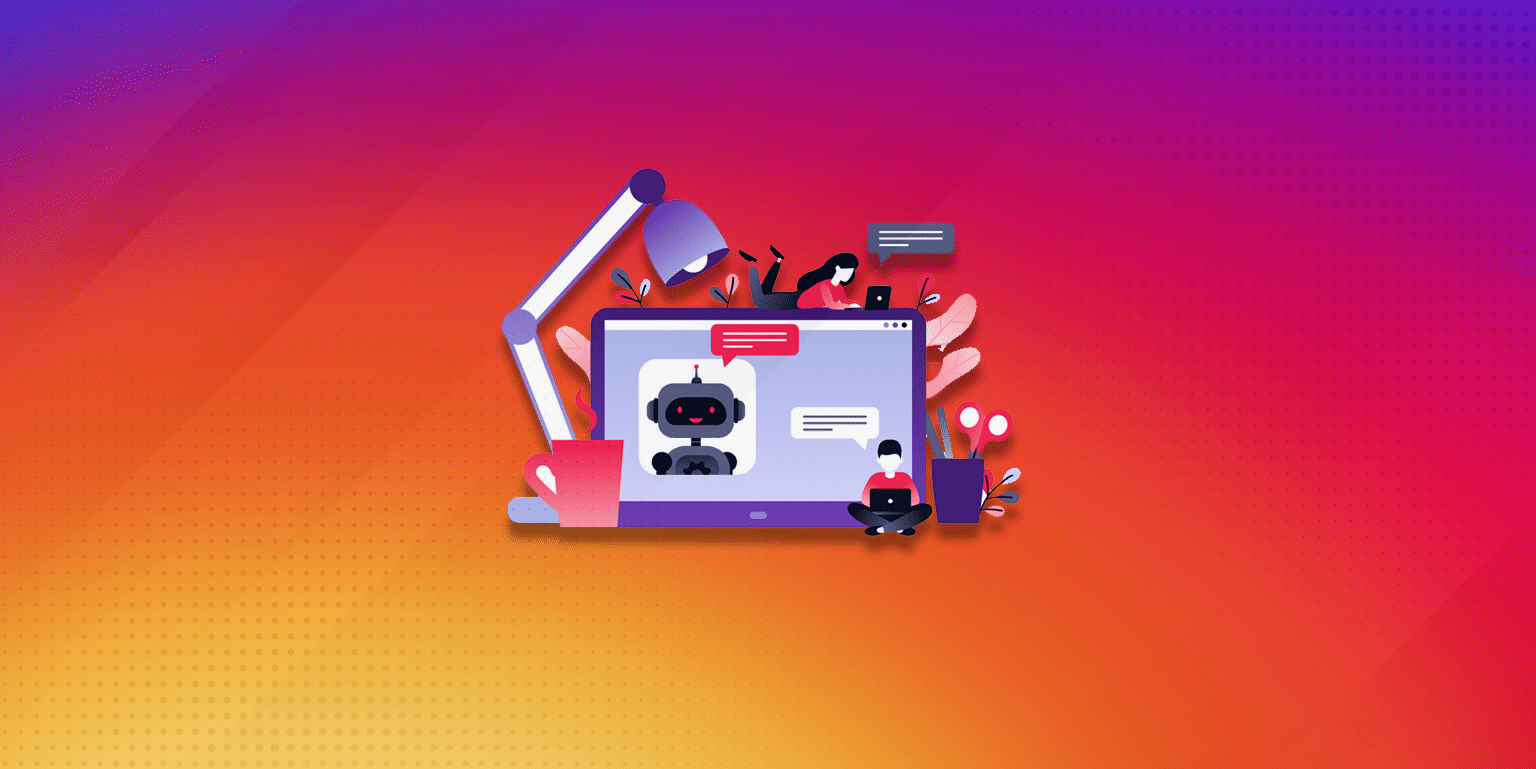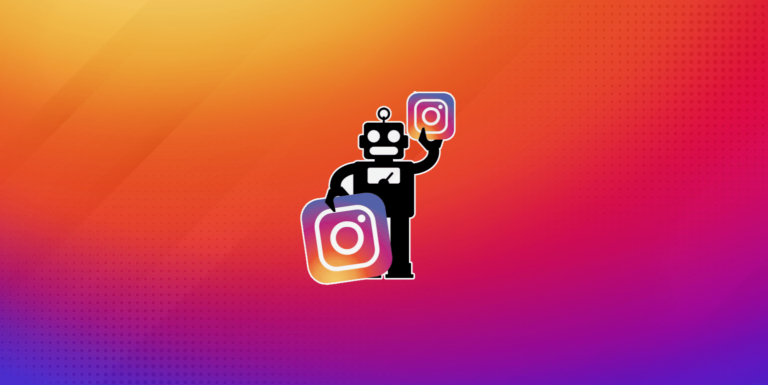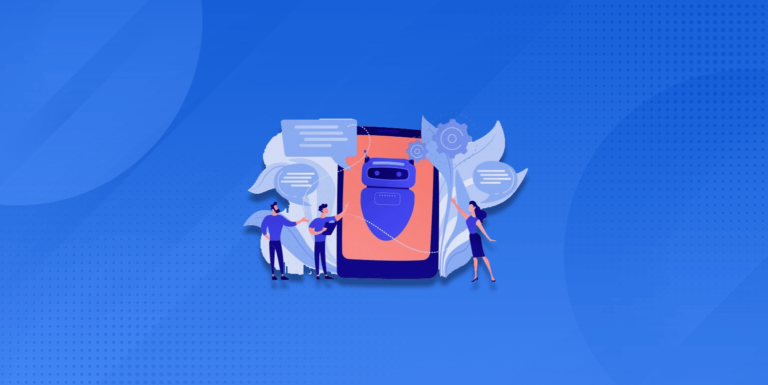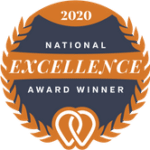Easiest and Best Way to Create Chatbot for Instagram │nerDigital’s 3-Step Instagram Automation
In December 2021, Instagram announced that the platform had already surpassed two billion users. And according to data, 83 percent of the users are faced with brands and products through the social media platform. Furthermore, as much as 50 percent of these users follow through with their transactions. These numerical figures show how Instagram has…
In December 2021, Instagram announced that the platform had already surpassed two billion users. And according to data, 83 percent of the users are faced with brands and products through the social media platform. Furthermore, as much as 50 percent of these users follow through with their transactions. These numerical figures show how Instagram has become one of the valuable avenues for businesses to reach more customers and build their brand.
And when it comes to successful Instagram marketing, engagement is a crucial factor. Brands on Instagram have to respond to their queries and inquiries efficiently and sufficiently for many consumers. This gives a straining weight for many businesses as they have to put extra effort into optimizing their customer service. Luckily, there is a simple yet robust solution to this problem–a chatbot for Instagram.
In this guide, we will cover:
- Introduction to Instagram Marketing
- Instagram’s Valuable Features for Businesses
- Tips to Increase Instagram Engagement
- What is a Chatbot for Instagram
- Why Should You Use Chatbot for Instagram
- How to Create Instagram Chatbot
- Best Ways to Use Instagram Chatbot
Instagram Marketing
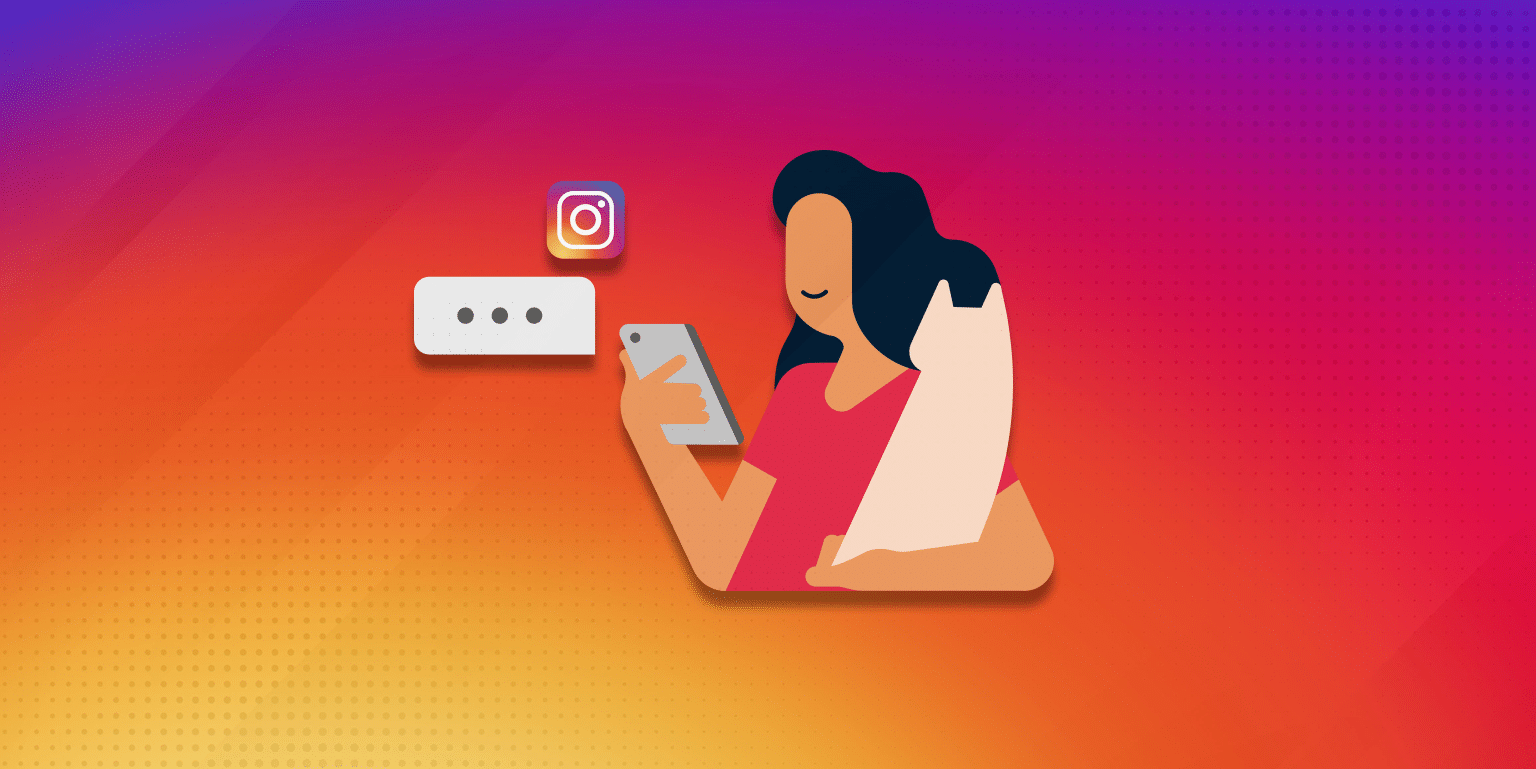
As previously mentioned, Instagram is a great place for businesses to reach and attract more customers as the photo-sharing platforms homes more than two billion users globally. In addition, data shows that users spend an average of 53 minutes on the platform, making it the second most visited online platform, just behind Facebook.
Besides being active on the platform, Instagram users are also engaged with brands and products. This makes the platform valuable for businesses.
Because Instagram is primarily a visual medium, it has a significant competitive edge over other social media networks. For businesses that profit from their products’ design or services that result in a clearly evident final result, Instagram is the greatest medium for displaying their material.
Creating content for this social media platform can be done using video, images, and illustrations. Still, your marketing plan will ultimately define what kind of material to publish and how often to post them. Prioritizing your goals and, more significantly, your target audience before launching into a new social media platform, no matter how well it works for everyone else’s company, will help you stay on track and focused on your objectives.
Instagram has developed over the last several years from being a platform for showcasing one’s riches or accomplishments to being a useful tool for businesses to promote themselves. Instagram may have a beneficial impact on your company in four different ways.
1. Increased Brand Awareness
Instagram marketing is quite effective for increasing brand exposure. A whopping 83 percent of users admit that this social networking site aids them in discovering new items and services. Even better, individuals have a greater level of confidence in the companies that are promoted on Instagram.
Users believe companies with Instagram profiles are relevant, and they believe they are popular, according to 74 percent of those who use them. Brands that do not have an Instagram account, on the other hand, are more likely to be ignored by prospective consumers.
2. Higher Engagement Rate
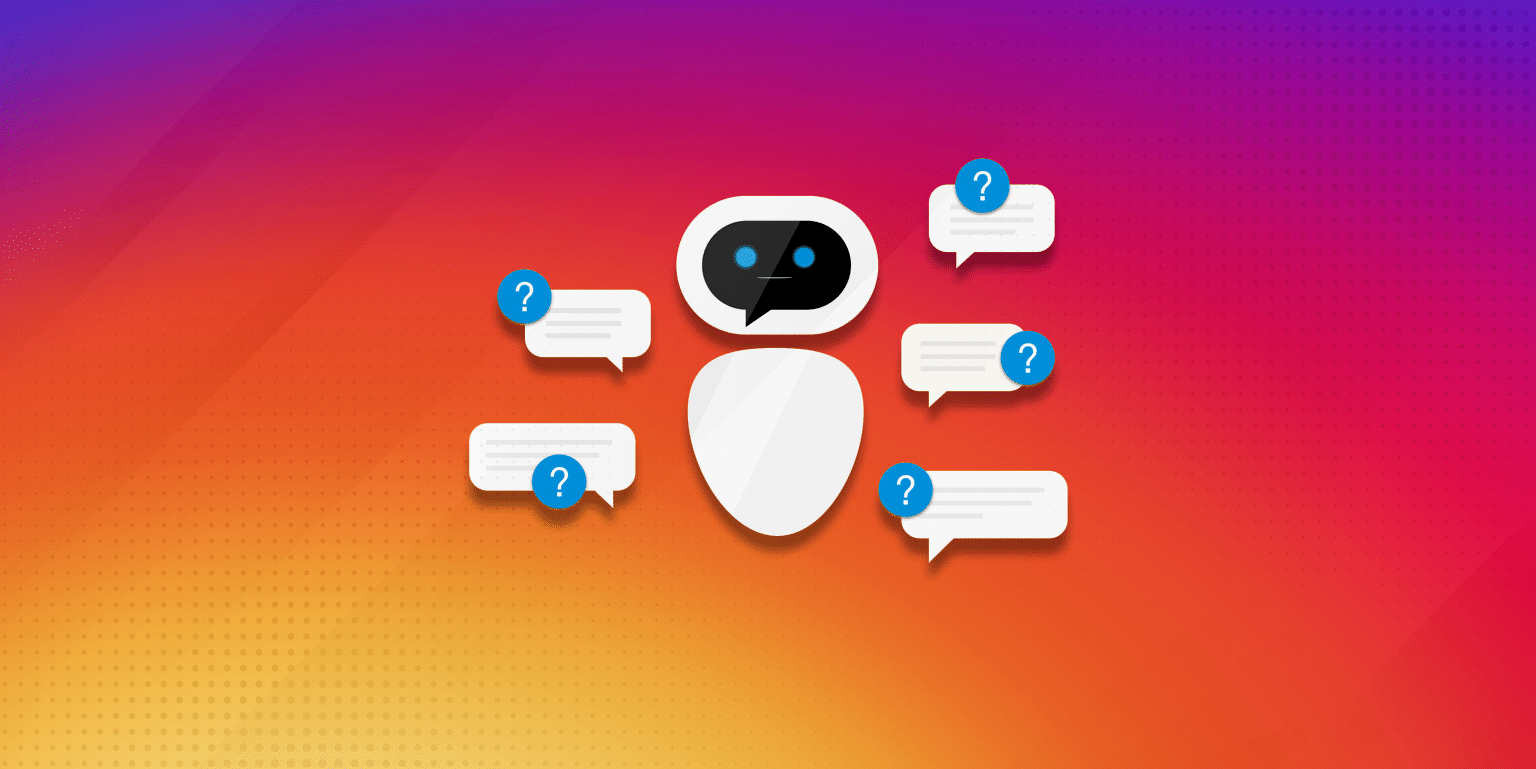
Social media platforms are one of the most effective tools for maintaining client interactions. In addition to allowing you to get feedback from your audience via likes and comments, they also let you engage them with compelling content, alert them of special deals, and more.
As a result, Instagram is even more effective at increasing client interaction than other social media networks. Instagram photos often get 23 percent higher interaction than Facebook posts, despite the fact that Facebook has more than twice as many active users as Instagram.
3. Higher Revenue
As previously indicated, the Instagram audience is eager to make transactions. Instagram has a massive purchasing audience — 11 percent of social media users in the United States purchase on the platform.
Instagram allows companies to make the most of their platform since they are aware of this quirk. Instagram provides a comprehensive collection of capabilities that enable users to purchase directly from the platform. Links in Instagram Stories, shopping tags, advertisements, and other elements are examples of this. Take a look at the entire list on the Instagram website for more information.
4. Expand Your Business’ Reach
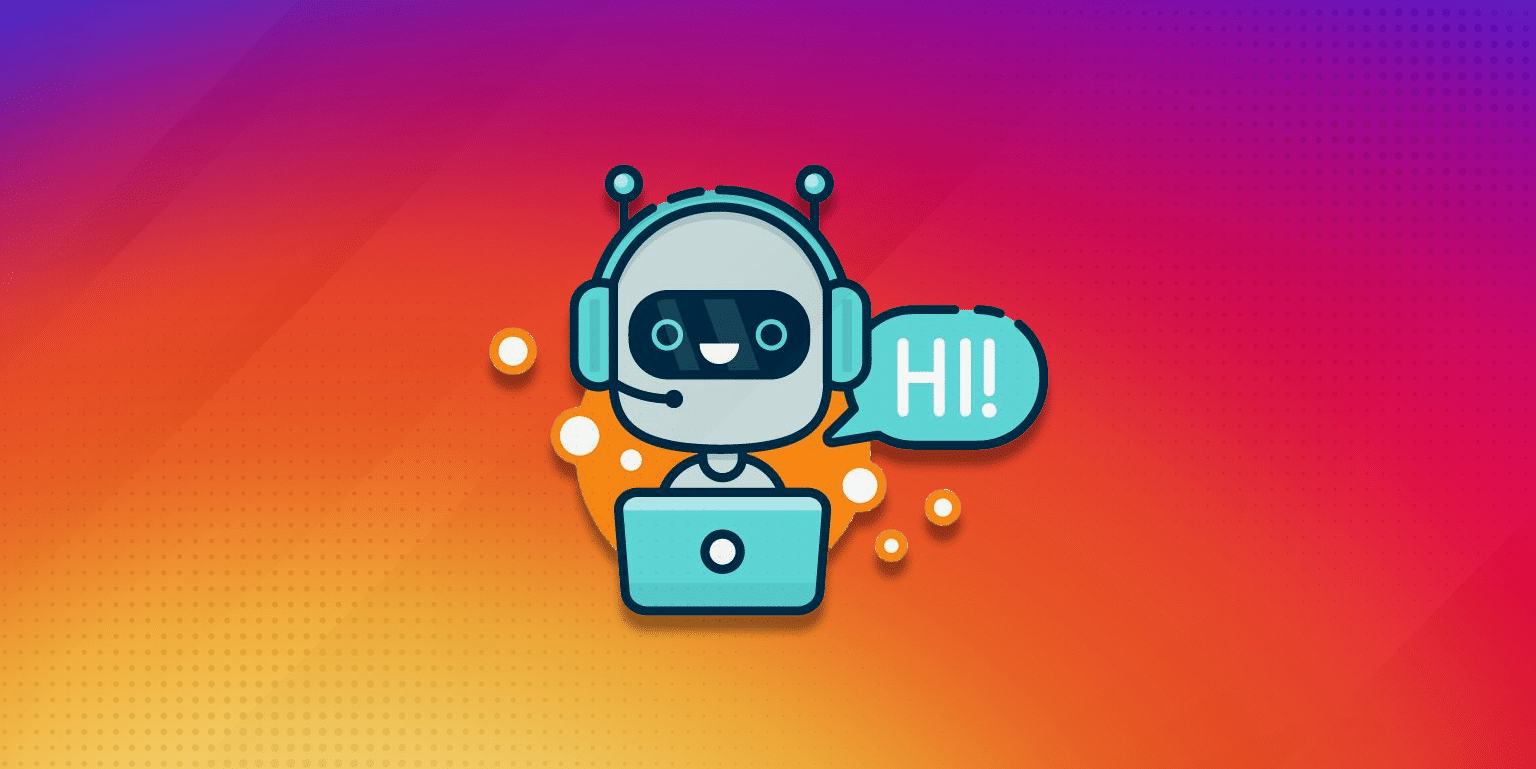
Instagram expands your brand’s reach by allowing you to specify your target demographic more accurately. Thanks to Instagram Ad Manager’s targeting features, this is an option that you should consider exploring. You may use them to target the most appropriate audience based on demographic data, interests, and behavior, among other factors, according to your needs.
Even better, Instagram advertising management gives you a plethora of remarketing choices to choose from. In conjunction with Instagram advertising, you can not only generate more quality Instagram leads, but you can also efficiently move leads from other marketing channels along the sales funnel as well.
Instagram’s analytics feature enables you to track the effectiveness of your advertisements. You can keep track of outreach, overall campaign expenditure, the number of transactions made, the cost per purchase made, conversions, and other important metrics.
Instagram’s Valuable Features for Businesses
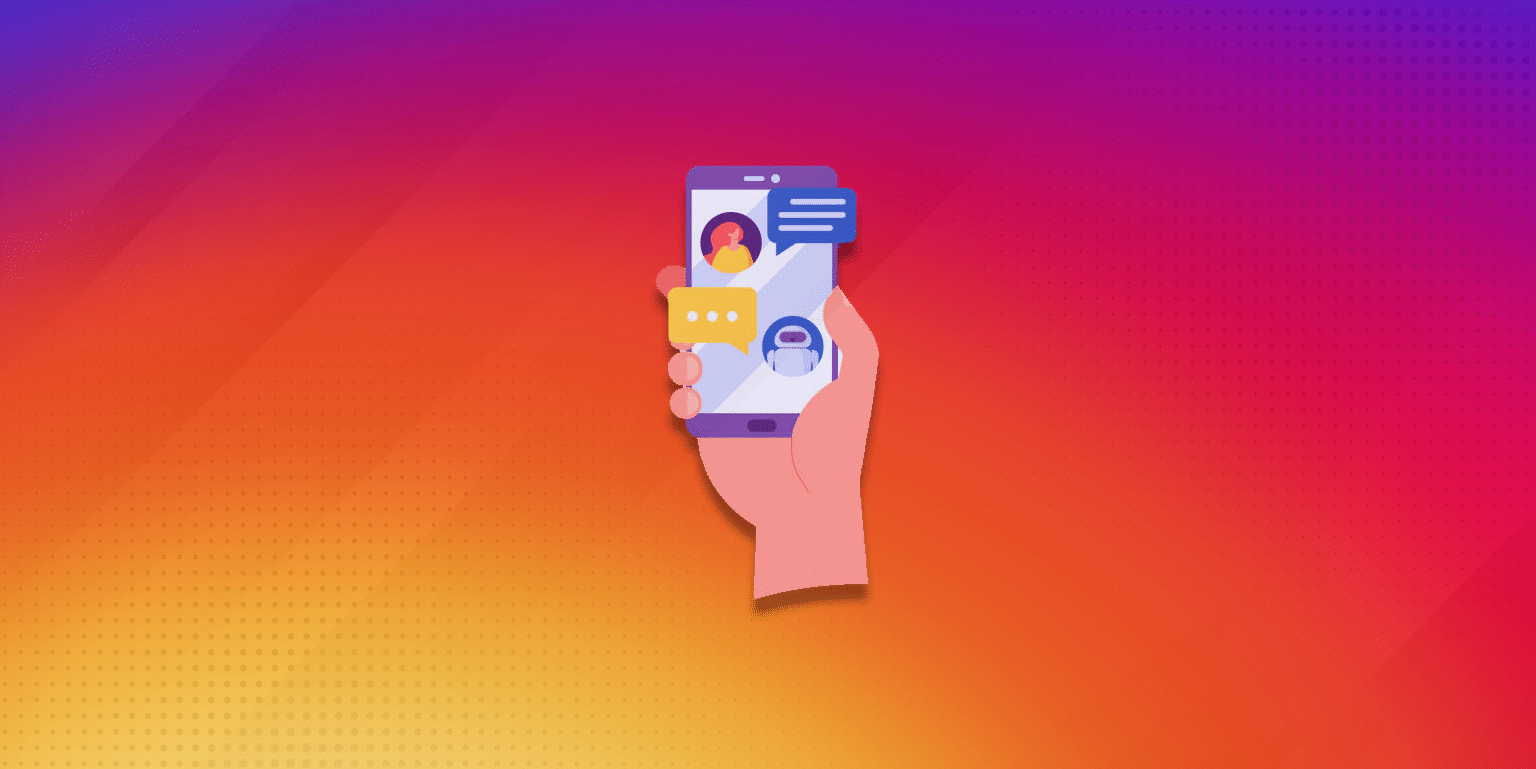
As a business-oriented social media platform, Instagram and all of its features may be leveraged for marketing objectives, whether you’re trying to purchase advertisements or promote organically. It is also worth noting that you will not be required to invest a single penny in promoting your brand on Instagram. With all of its fantastic features that lend themselves to marketing, Instagram marketing couldn’t be simpler. Here are some of the fantastic features of Instagram that are valuable for businesses and marketers.
Video posts
Looking back at the past, video advertisements are only for big and wealthy company’s. Small businesses can now promote their brand through video advertisement thanks to Instagram’s video posts feature. This feature allows anyone (literally) who has a decent camera and a basic knowledge of video anything to market their brand through a video. In fact, an estimated 81 percent of businesses use video to promote their products and services.
When it comes to generating engagement, video is a fantastic tool. It also allows you to present more sophisticated, in-depth material that cannot be expressed in a single picture or series of Stories. Initially restricted to 15 seconds, video postings now enable companies to publish long-form, high-production-value movies of up to 1 minute in length, which generates a great deal of interest and interaction. Instagram videos may be scheduled in the same way that ordinary Instagram posts can be, mostly via the use of third-party applications.
According to research, customers are more likely to purchase a product online if they first see it in a video. As a result, utilizing Instagram video to demonstrate your items in action might be an effective approach to enhance the return on your Instagram marketing investment!
Additionally, Instagram videos that communicate your brand’s message or expose your company’s culture are an excellent method to establish trust with your followers and potential consumers. Make sure that the initial few seconds of your video are intriguing so that you may capture people’s attention before they click away from your video. It is an excellent approach to educate your target audience about your company.
Instagram Stories
The Stories feature on Instagram is one of the most useful improvements to the platform. Stories over here are more or less the same as Snapchat, in that users have the option to upload video clips to their tale, which is available for around 24 hours until it is permanently deleted. You have the right to watch the narrative material as many times as you like within the time frame of 24 hours from the moment of purchase. This kind of story will display as little circles on the top of followers’ news feeds. Before you begin utilizing these Stories, you may want to familiarize yourself with the available capabilities.
The video recording will be limited to a maximum of 15 seconds and no longer. Meanwhile, the picture will be shown for a maximum of 10 seconds. You may also post an endless number of stories to the feed.
Furthermore, you may communicate with others directly via tales. If you continue to slide down on the camera screen, you will be able to unlock films and photographs from your personal camera roll. You have the right to see material from your camera roll that has been saved within the past 24 hours.
You even have the ability to keep track of the overall number of views you received and the specific people who saw your material.
You may change your Story settings in your current IG settings. Select news from certain users’ feeds, hide stories from other users’ feeds, and change who can react to your direct message if you so like. You must review the Instagram video specifications to learn more about ad sizes and other important alternatives.
Stories Highlights
Instagram Stories are a fantastic feature, but they are only available for 24 hours at a time. Users indicated a wish to save some of the finest tales they created for later use, which is in keeping with the transience of Stories that made them so popular. Because of this, Instagram introduced the Stories Highlights feature. This allows you to store your favorite articles and keep them on your account for as long as you wish without losing them. Because Instagram stores your Stories Highlights at the top of your profile page, they are visible to your followers as well as everyone else who views your profile page.
There are a variety of methods to take advantage of this function in order to promote your business. Storytelling may be used to promote goods and events, provide information about your company, and highlight particular items and events. Stories that include quizzes are also a wonderful way to educate followers about your company while gathering information about their preferences and purchasing habits. Please keep your most successful stories in mind so that you can continue to drive people to them, and ideally, take the action you want them to do as a result of their viewing.
Professional Dashboard
Instagram’s Professional Dashboard feature, which will be available in January 2021, will enable you to monitor your performance, acquire professional tools, and expand your company on the platform. Using social media analytics, you may get valuable insights into how your company is engaging with its followers and when you should publish your content depending on when your target audience is online. There are additional tools for creating branded material, as well as tips and tactics that you can use to keep your company flourishing on Instagram.
To get the most of this feature, follow these Professional Dashboard suggestions:
- Learn from others. In the Professional Dashboard, you will discover a section where you can get advice from other material creators on creating the greatest and most engaging content for your target audience.
- Sell your products. If you haven’t already, there’s a section on your page where you can quickly put up your items so that potential and existing consumers may purchase them directly from your social profile. You can tag shoppable things in your posts and stories after you have set up your store, making it that simpler to sell to your followers once you have set up your store. (See this page for more information on social shopping!)
- Determine the best time to publish content. The “Most Active Times” portion of the “See All Insights” section will assist you in capturing your audience at the most advantageous moment. Posting around fifteen minutes before the appropriate time for that day will result in the highest level of interaction.
Push Notifications
In order to keep consumers interested and returning to your content, Instagram marketers may use push notification capabilities.
Despite the fact that this would need a great deal of clever marketing, it makes sense to send out a reminder to your followers to enable push notifications for your feed. One way is as follows:
In order to avoid missing out on the offer, make some noise about a limited number of discount coupons or exclusive material you will release ‘in the next few days and encourage your followers to sign up for push alerts to not lose out on the deal. They are almost certainly not going to turn off the push alerts anytime soon.
What is a Chatbot for Instagram?
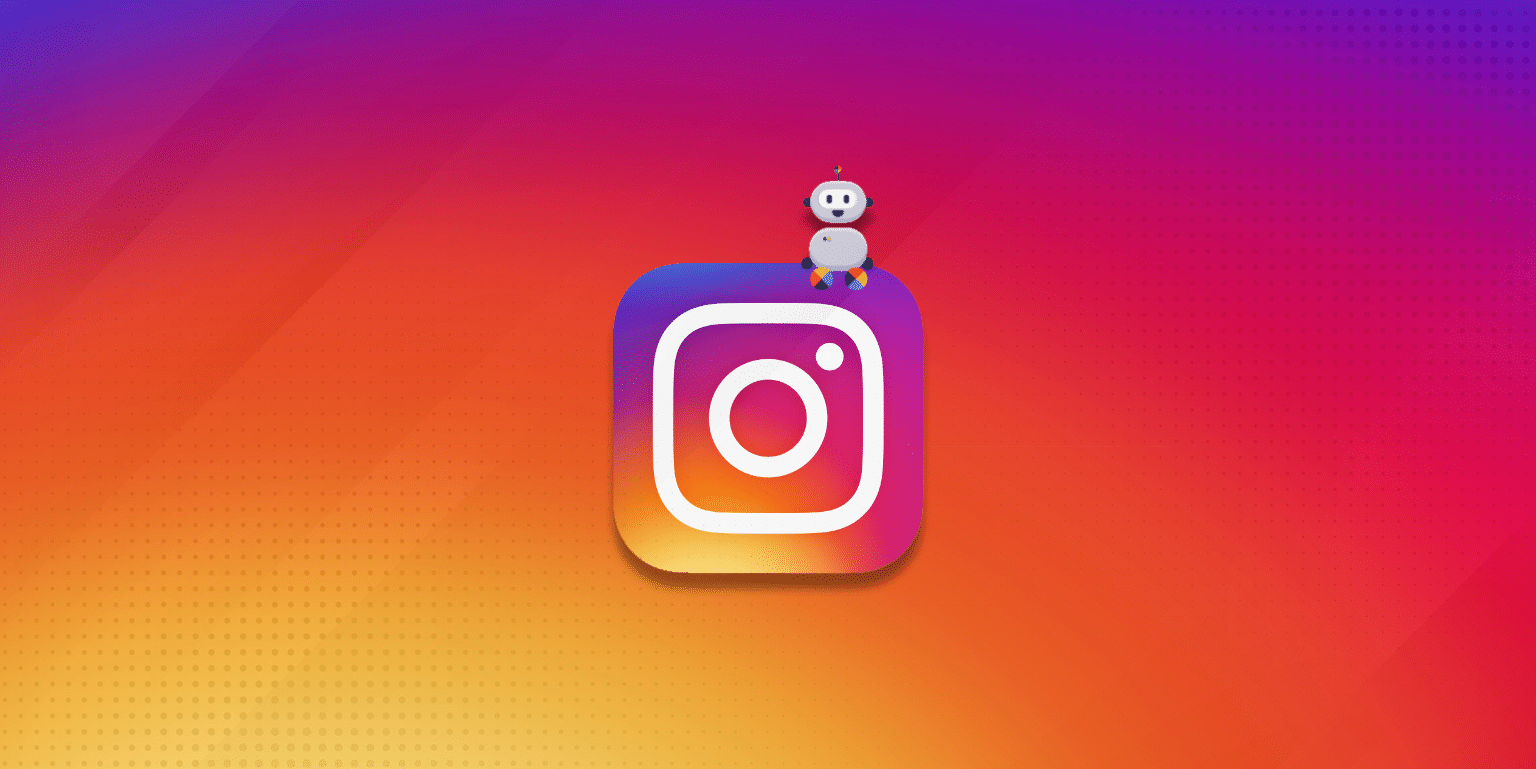
A chatbot is a virtual consultant that responds automatically to requests based on triggers such as keywords or particular actions taken by the user. Chatbots are also used to deliver mass messages and gather information about clients, which is then stored in a CRM system coupled with the chatbot.
Instagram chatbots may be quite valuable to your company in a variety of ways. They can assist you with the following:
- Increase customer loyalty by providing users with instant answers to their queries all the time. And so, it also helps you increase your sales because you don’t make your customers wait and they instead choose your competitors; increase sales because you don’t make your customers wait, and they instead choose your competitors.
- Enhance client retention by sending out useful reminders and announcements; reduce internal resource consumption by eliminating the requirement for a large number of employees to handle orders and respond to recurrent incoming messages.
- The use of chatbots makes operating a company much more convenient. You may entrust your mundane procedures to them, and your resources can be allocated elsewhere.
Why Should You Need a Chatbot for Instagram
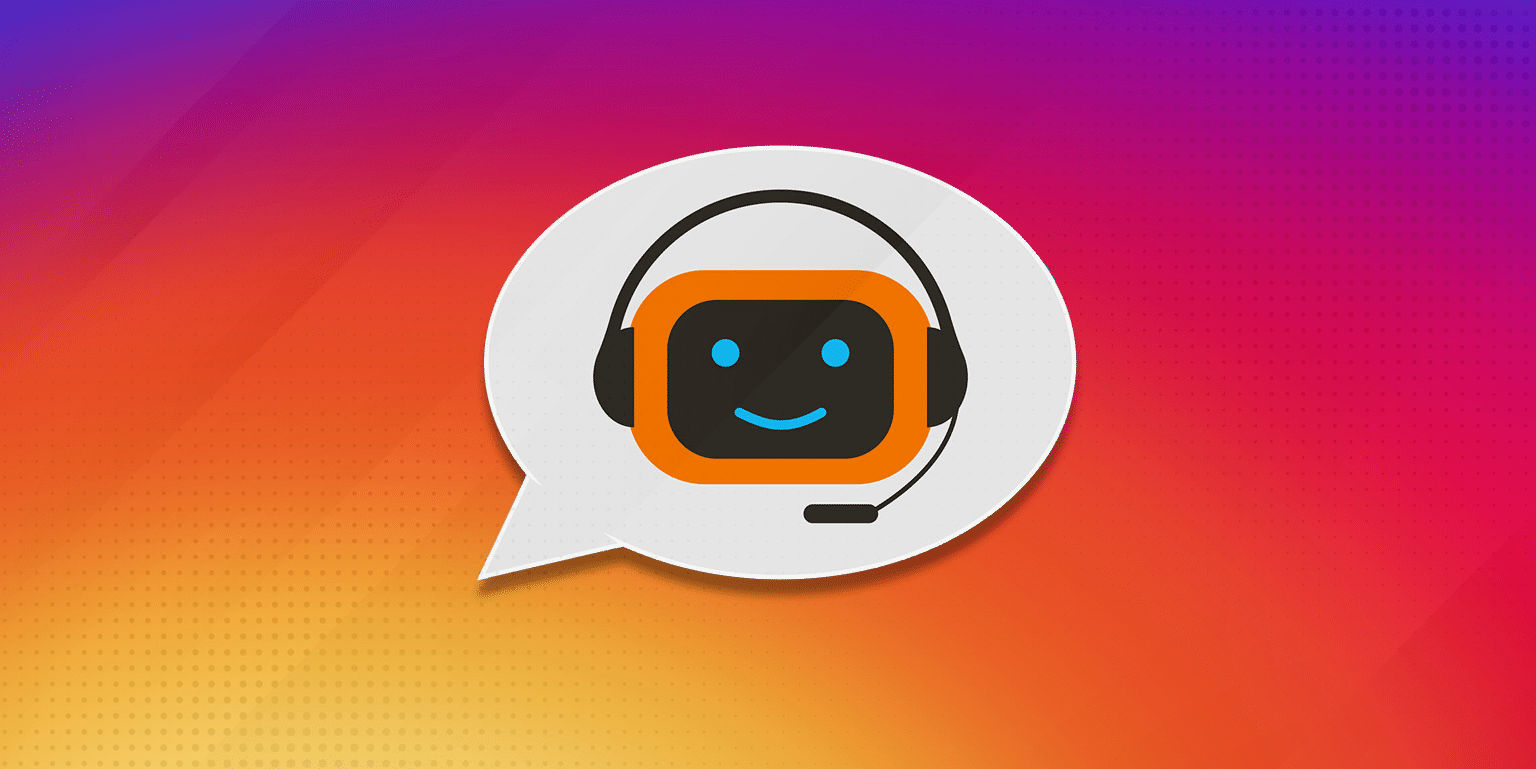
If you look at Instagram, you can probably already see some useful ways these chatbots will assist you. They will save you time and will assist you in providing excellent customer service.
However, how Instagram is now constructed, chatbots can completely transform how you interact with the platform. They will significantly boost your ability to connect with your consumers as well as your possibilities to engage with them.
In addition, there are also many things about Instagram that suggest why your business needs a chatbot for Instagram. Here are some of them:
- In a single month, Instagram has more than 1 billion active users, which is more than Twitter, Pinterest, or any other social networking platform combined.
- 63 percent of Instagram users log in at least once a day, according to the app.
- In 2020, Instagram users will spend an average of 28 minutes every day on the platform.
- Every day, two hundred million Instagram users interact with at least one business account on the platform.
- Every month, one hundred thirty million Instagram users click on shopping posts, according to data from Statista.
- Eighty percent of Instagram users use the platform to keep up with the latest fashion trends for buying. If you’re there on the stage, it will be in your favor to speak out.
Besides this thing about Instagram, utilizing a chatbot for Instagram can also bring your business countless benefits. Here are a few of them:
- It will be effortless for Instagram users to directly reach brands by interacting while browsing Instagram and clarifying their doubts. This option helps the brands to improve their customer satisfaction rate and enhance sales.
- It helps brands be available to customers in their preferred way on messaging platforms.
- Help your customer clarify all doubts regarding your products and assist your customer 24/7, leading to better customer service.
- Instagram chatbots help customers resolve their queries in no time, making customers engage more with the brands.
- Brands can easily conduct surveys, take feedback for your products and pages, and improve accordingly.
- Personalized messaging systems in chatbots help the customers take them to the next level easily with confidence, which improves lead generation, nurturing, and quality of service.
- Brands can interact and solve customer queries in any language on a 24/7 basis across the globe.
- Scale business to new market segments without worrying about workforce to handle incoming requests.
- Chatbots can handle large numbers of queries simultaneously without delay, with no error, and with patience.
- It reduces overall customer support costs by reducing the number of executives needed to handle queries.
How to Create a Chatbot for Instagram with nerDigital

Using the nerDigital’s simple yet robust chatbot tool, you can automate your Instagram DMs without coding. Here’s a detailed guide on creating a chatbot for Instagram.
STEP 1: Link your Instagram Business Account to your Facebook Business Page.
You must first link your Instagram Business Account to your Facebook account to be able to automate your Instagram comment answers.
Select Instagram from the Settings drop-down menu on your Facebook Page after navigating to your Instagram Business profile.
You may link your two Instagram accounts by clicking on Connect account under the “Connect to Instagram” tab.
STEP 2: Integrate your Instagram account with your nerDigital account.
Now that your Instagram Business Account is already linked to your Facebook account, you can now link the account to your nerDigital’s Chatbot Account.
If you yet have a nerDigital Chatbot Marketing account, you can quickly create one by signing up using your Facebook account.
Once you are already logged in or signed up, click the “Settings” button on the menu list on the left side of the dashboard. Then, head to the “Channels” tab. Click the “Instagram” option to expand the bar. Finally, click the “Connect to Instagram” button to complete the process.
The webpage will automatically look for an Instagram Business account connected to your Facebook account. If you have multiple Instagram account connected, you may select the Instagram page you want to automate. You may also connect and automate both.
Important Notes:
- In order to avoid spam, make sure your Instagram account is set to Business or Professional. Instagram accounts that are not Business accounts are unable to be accessed using the API.
- Your Instagram account must be connected to the Facebook Page you created in nerDigital Chatbot Marketing and linked to your bot.
- It is not possible to have group threads (conversations that include more than two persons).
- The Instagram Comment function does not support Instagram Ads and Instagram TV.
- Private Instagram user accounts are not accessible by Instagram bots, which means they cannot be identified by their name or profile photo. It will be added to your list of subscribers, but the person will not be identified by name.
STEP 3: Automate Your Instagram Processes
Once you have successfully connected your Instagram Business Account to your nerDigital dashboard, your next step is to customize your Instagram automation.
You may further enhance your chatbot for Instagram through the following functions:
- Frequently Asked Questions: A compilation of questions often asked by your consumers, together with their corresponding solutions, is referred to as a Frequently Asked Questions (FAQs) list.
- Flow. A flow-based chatbot follows the predetermined conversational flow, which implies that the dialogue has already been planned out. When a customer begins a conversation, the chatbot guides them step-by-step through the conversation flow chart.
- Intentions and entities. You may also enhance the response of your chatbot using the FAQs with intentions to handle certain system elements, such as date and location, as well as general questions. It will also allow the chatbot to deal with bespoke entities in the future.
- Keywords. When it comes to presenting your customers with a default but correct answer, the keyword is an important component to consider. It will assist artificial intelligence in determining which answer should be sent to the consumer.
Best Ways to Use Chatbot for Instagram
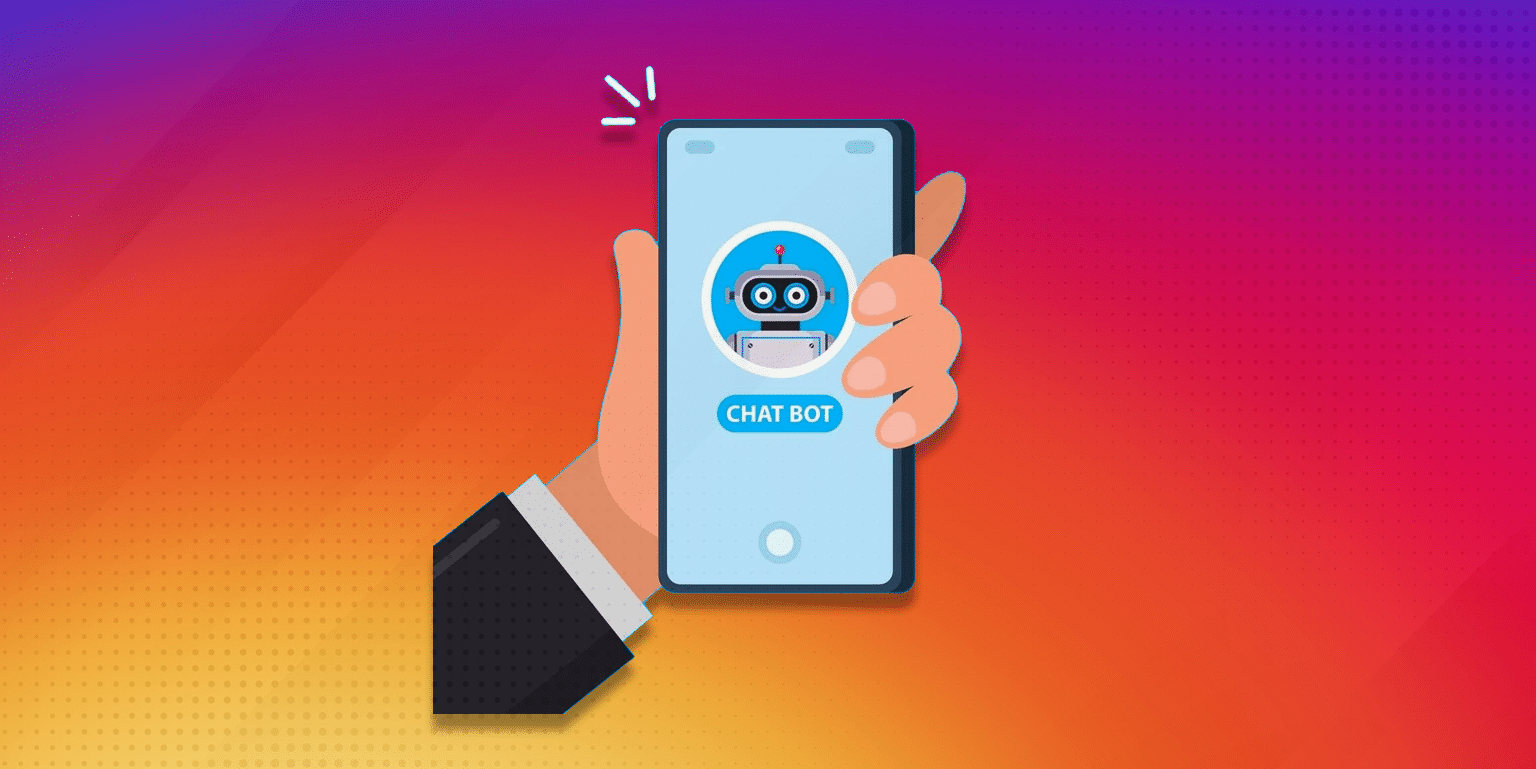
One of the greatest advantages of having a chatbot for Instagram is its various applications. Here are some of the best ways to use your chatbot for Instagram.
1. Share Links
Instagram has been a great avenue for link sharing. Since the photo-sharing platform allows you to pin a single link on your bio, you can avoid dropping link one every post. Additionally, it encourages you to be more creative when writing the captions for your posts. It is for this reason that the link traffic from Instagram is of excellent quality. On the other hand, bots may help you improve the efficiency of your link-sharing operations on Instagram. Using an Instagram chatbot to facilitate link sharing without impacting the quality of the referral traffic is a promising strategy.
You’ll be able to utilize the bot tool to have your audience enter a keyword in a post comment, and the bot will activate, allowing them to communicate with you directly. If you design a flow, you may give them the link immediately, request their email (which you can get via integrations), ask them a question to be sure this is the link they want or do whatever else you want.
As an alternative to instructing your viewers to click on the link in your bio, you may instruct them to leave a comment on your article using a particular word in it. This will cause the Instagram chatbot to open up and begin a discussion with the specific person who has done this to activate it. Alternatively, if you do not have a swipe-up link in your Instagram Stories, you may add a CTA that instructs people to direct message you with a certain phrase or word, and the same thing occurs, taking them to the link.
2. Delegate Repetitive CX Task to Chatbots
Chatbot’s expertise is dealing with repetitive inquiries and answering frequently asked questions. You may train your chatbot for Instagram on certain aspects of your brand, enabling it to respond to a wide range of typical inquiries.
As mentioned, if you want your chatbot to handle the repetitive CX tasks, all you require is to set a Frequently Asked Questions and its corresponding response. Some chatbots can identify a question, regardless of the typographical errors and variations.
You might find training a chatbot arduous and laborious, but in reality, it’s as easy as compiling a spreadsheet with a list of questions and answers.
3. Offer Exclusive Rewards
One thing is for sure: if people don’t use your Instagram chatbot, it won’t be very good or help them at all. To get people to use your Instagram chatbot, you could give them a discount. This will help you get the right amount of Instagram engagement sales.
Giving your users a reward will also help you build a positive brand reputation. Customer experience is often used to make recommendations. As a result, your brand will be seen by a lot of people.
4. Track Campaigns
You can also use your chatbot for Instagram to keep track of your Instagram campaigns and ads. You can see how many people entered your giveaway, how many people requested a discount code, and how many people signed up for your email list or came to an event. The bot will let you see and track all of these chats, so you can figure out which promotions are best for your company.
Frequently Asked Questions
Here are some of the frequently asked questions about chatbots for Instagram.
Does Instagram allow chatbots?
Yes. Instagram lets you use chatbots. Instagram announced this year that business profiles can now make a chatbot to help them do things that aren’t very interesting, like answer common customer questions. Automatically responding to users’ comments and story replies is one of the things the Instagram chatbot can do for them.
What do Instagram bots trying to do?
Many people use Instagram bots, and you can use them in many different ways. You can let your Instagram chatbot do some of the same things repeatedly, like answer common questions and show customers how your business works. Using an automation tool can save time because you can use a chatbot instead of talking to people one-on-one.
Why should businesses need a chatbot for Instagram?
Because of the introduction of the Instagram Business API, Instagram Chatbots may now be used to automate Instagram DMs (Direct Messages), allowing businesses to give customers a more convenient and accurate experience.
It is more tempting for businesses to utilize this platform because of the enhancements it provides in marketing, growth, customer engagement, and sales skills, among other things.
Are there any free Instagram bots?
Yes. Various chatbot marketing platforms offer free Instagram automation, including nerDigital’s Chatbot marketing. You may create your free chatbot for Instagram using nerDigital’s chatbot platform for free.
Are chatbots illegal?
No. Chatbots are not illegal. Chatbots are different from Instagram bots that generate fake likes and comments. Chatbot for Instagram is a marketing tool to automate your engagement processes on the platform.
How do I connect my Instagram to a Facebook page?
Step 1: Go to your Facebook page’s “Settings.”
Step 2: Select “Instagram.”
Step 3: Click “Connect.”
Is it required to connect my Instagram Business profile to my Facebook page when creating a chatbot for Instagram?
Yes. Your third-party service can not access your Instagram Business account if it is not connected to a Facebook Page.
Is the Instagram bot safe to use?
Yes. The Instagram chatbot is completely risk-free to use. The use of a chatbot on Instagram will not result in the suspension of any accounts. You may, however, be banned and your account terminated if you use the chatbot to breach any of the Instagram Community Standards.
Is it necessary for me to be a programmer to establish an Instagram Chatbot?
No. Instagram automation tools, such as nerDigital, may assist you in the creation of an Instagram chatbot with little to no coding knowledge required. In addition, our Instagram Automation solution provides templates that you can use to automate your Instagram DM answers, as well as your Instagram comments responses. Building an Instagram chatbot and other chatbots does not need advanced coding expertise. All you have to do is make use of the appropriate chatbot software.
Final Words
With the potential to improve your customer service and sales and make your and your team’s lives simpler, you should consider Instagram chatbots. Don’t waste time sending and receiving messages back and forth – automated message flows are just as personable and efficient. They allow you to concentrate on genuine business objectives rather than mundane administrative tasks.
Create chatbots for any purpose with our code-free bot builder, which is simple to use and intuitive. We offer a comprehensive knowledge base that contains full instructions on developing and maintaining your bots if you get stuck.
Create a conversational chatbot on Instagram and integrate it with your other social media platforms to maximize your reach. You may also design bots for messaging apps such as Telegram, WhatsApp, VK, and Facebook using nerDigital. You can obtain the greatest outcomes you desire using our omnichannel chatbot solution.
Suppose you need to learn more; feel free to contact us. It is a desire to walk you through the important things and topics about chatbot marketing.