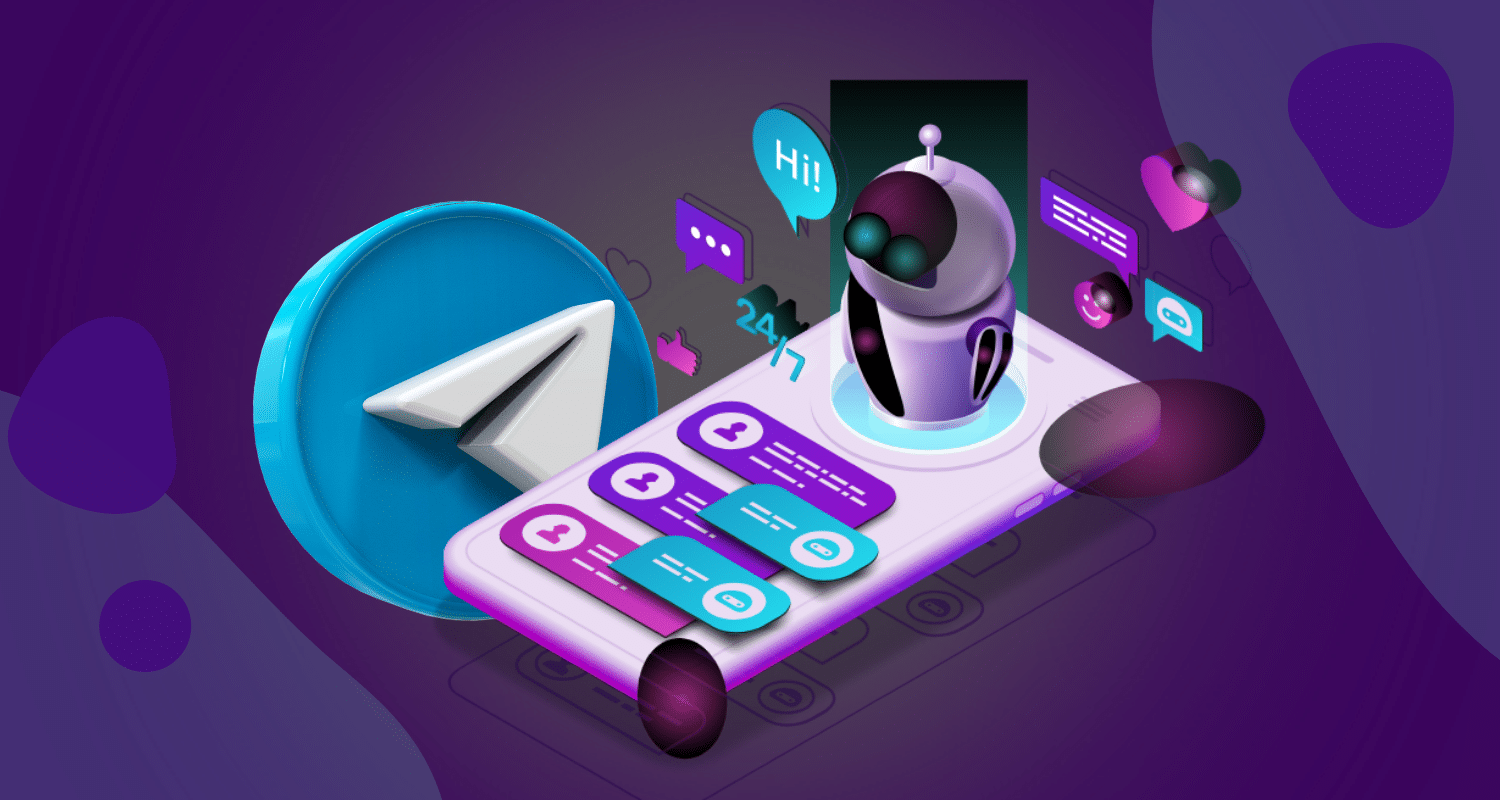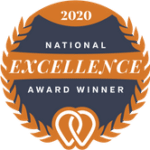Unleashing Telegram Chatbot’s Power: 8 Valuable Telegram Chatbot Features for Businesses
Over the past few years, Telegram has been seeing constant and continuous growth as a messaging channel. In January 2021, Telegram proudly announced that the platform had reached over 500 million users, making it one of the leading messaging applications alongside Facebook Messenger and WhatsApp. Notably, the most significant factor to Telegram’s enormous growth is…
Over the past few years, Telegram has been seeing constant and continuous growth as a messaging channel. In January 2021, Telegram proudly announced that the platform had reached over 500 million users, making it one of the leading messaging applications alongside Facebook Messenger and WhatsApp.
Notably, the most significant factor to Telegram’s enormous growth is its explicit effort to provide utmost protection and security to its users’ data. Telegram had introduced various valuable features, including direct private messaging, heavy security, secret chats, and more, that paved the way for Telegram’s first wave of adoption.
With the vast growth of Telegram, businesses also started to notice the new opportunity they could get by leveraging the messaging platform. Many proprietors believe that Telegram’s colossal growth is an excellent indication that using the platform can highly contribute to the growth and success of many businesses.
In this article, we will introduce Telegram as a platform for businesses of all sizes and niches. Also, we will discuss how you can unleash the power of your Telegram through the Telegram chatbot. But before that, let’s get to know Telegram.
Telegram: Not Your Ordinary Messaging Platform
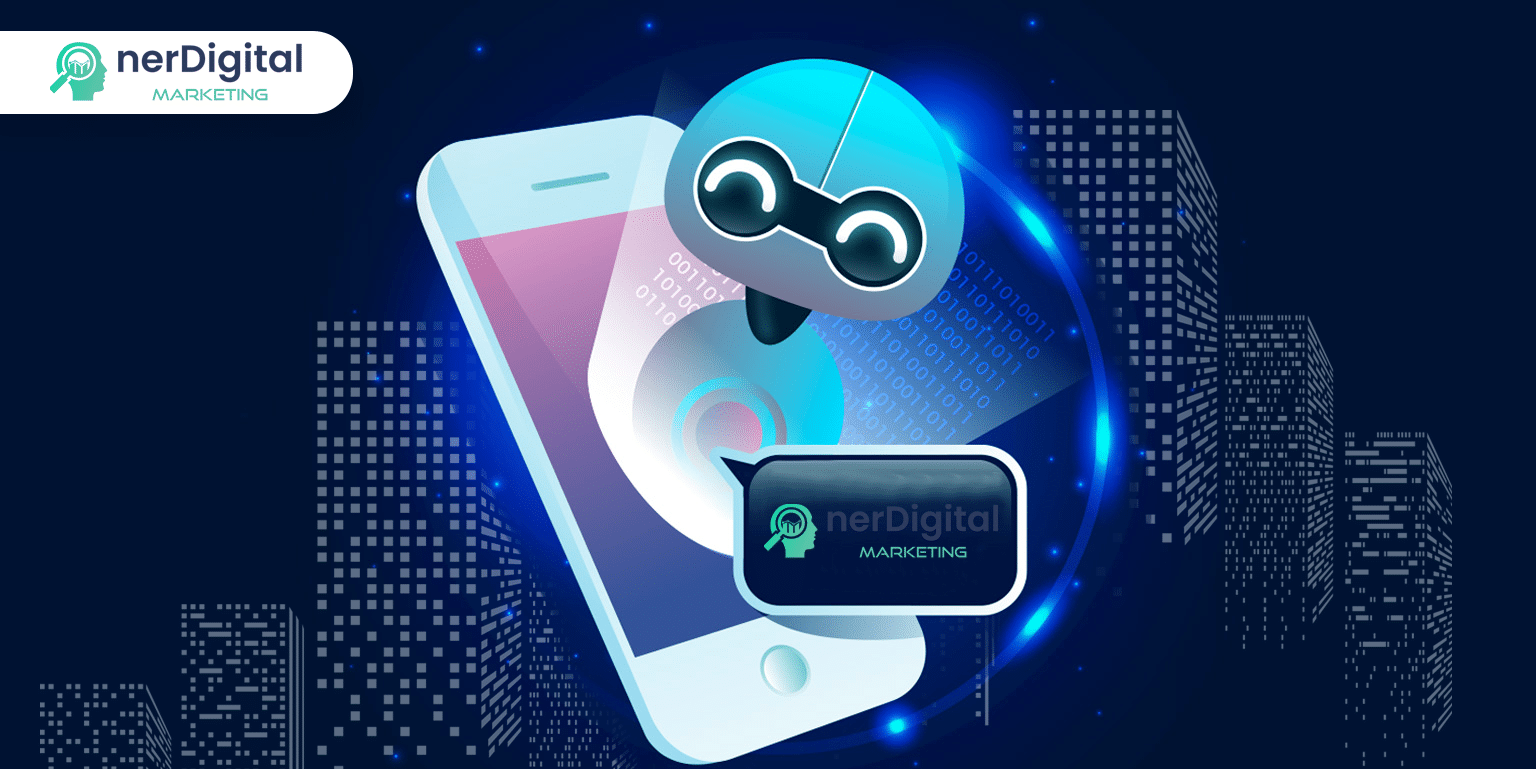
As previously mentioned, Telegram is one of the most secured social messaging platforms. This application focuses on providing users with a robust, secured and efficient messaging application. Despite its sophisticated aim, Telegram still managed to provide a user-friendly and straightforward interface. Unlike many other platforms, you can install Telegram on different devices and sync your data seamlessly.
Telegram is also known as a feature-rich messaging platform. But, what sets the messaging app apart is that it does not push the features they offer to your face. The application uses one central messaging interface ( the message board). You can access other valuable features through the drop-down menu on the left of the interface. In addition, it will also allow you to create new secret groups, chats, and channels.
Let’s take a quick tour of what you can do with the Telegram app.
Telegram Group
Telegram’s group messaging also works the same as other messaging platforms’ group features. However, Telegram allows up to 200 thousand members per group. If you think that managing such a group is impossible, think twice. Thanks to Telegram’s granular control feature, you can manage and control such a group without too much difficulty.
Telegram groups are excellent for fostering community. You can add members one at a time or make the group link public. Telegram groups may also be made public and searchable.
Telegram Channel
Telegram channel is also like the telegram group, except that only the admins can send a message. However, admins can also allow subscribers to post by granting permission. It also has no restrictions, making the platform convenient for streaming information.
Users can subscribe to a channel by searching within the application or accessing the channel through a link. Telegram channels with over one thousand subscribers are given access to channels analytics and posts.
Telegram channel is best for sharing website content. You can share links of your online content to your channel and have your subscribers conveniently access them.
Telegram Passport
Telegram Passport aims to stop identity documents to different places, which is an unsafe practice. Since Telegram uses end-to-end encryption for its cloud-based messaging, financial organizations can access the data from one central location. This makes the process of authentication safer for the users.
Telegram first had a deviant following in some sectors of the financial services business. Since then, the firm has successfully expanded its user base outside this specific forte.
Telegram Business
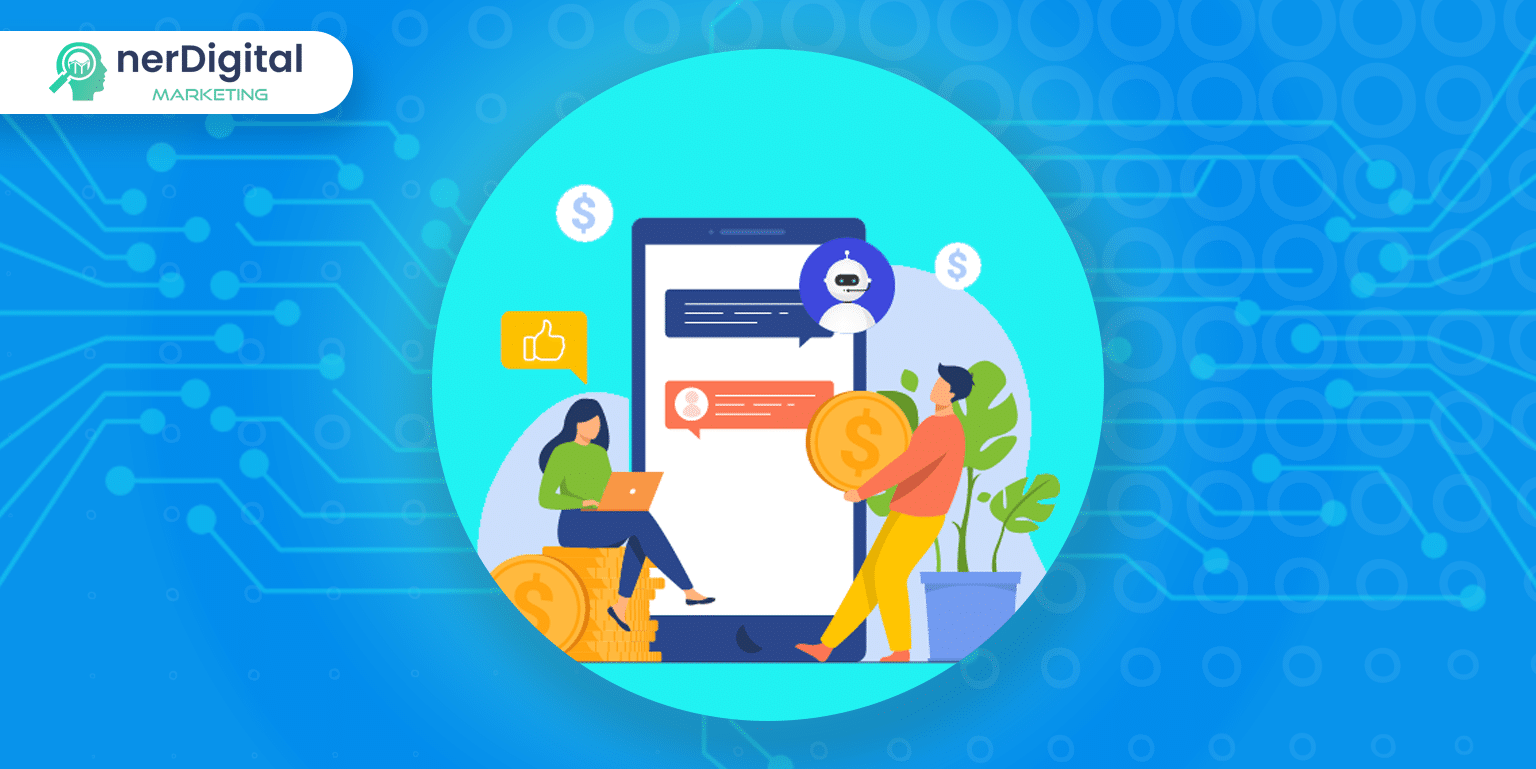
Since Telegram has no restrictions, running adverts on the platform reaches more audiences. Leveraging Telegram Group and Telegram Channel will help your business achieve higher engagement and reach more audiences.
Though there is no obvious way to create a Telegram Business account, there are two you can use Telegram for your business. The first of which is by leveraging the Telegram Group and Channel. Besides that, you can also make use of Telegram Bot to aid you in many of your mission-critical business processes. Read on to find out how you can create your Telegram Bot account.
How to Create a Telegram Bot
Although Telegram calls it a Telegram Bot, it is a Telegram Business account. Unlike the WhatsApp Business app, Telegram does not have a separate Business app. On the other hand, using the Telegram Bot allows you to build a branded Telegram account for your company. Here’s the step-by-step process on how to create a Telegram Bot.
- Search BotFather in Telegram, then tap ‘Start.’
- Create a new bot by sending ‘/newbot’ command.
- Specify a name for your bot.
- Give your Telegram Chatbot username.
- Copy the access token of your Telegram bot.
- Paste the access token to your Telegram chatbot platform.
Telegram Business Best Practices
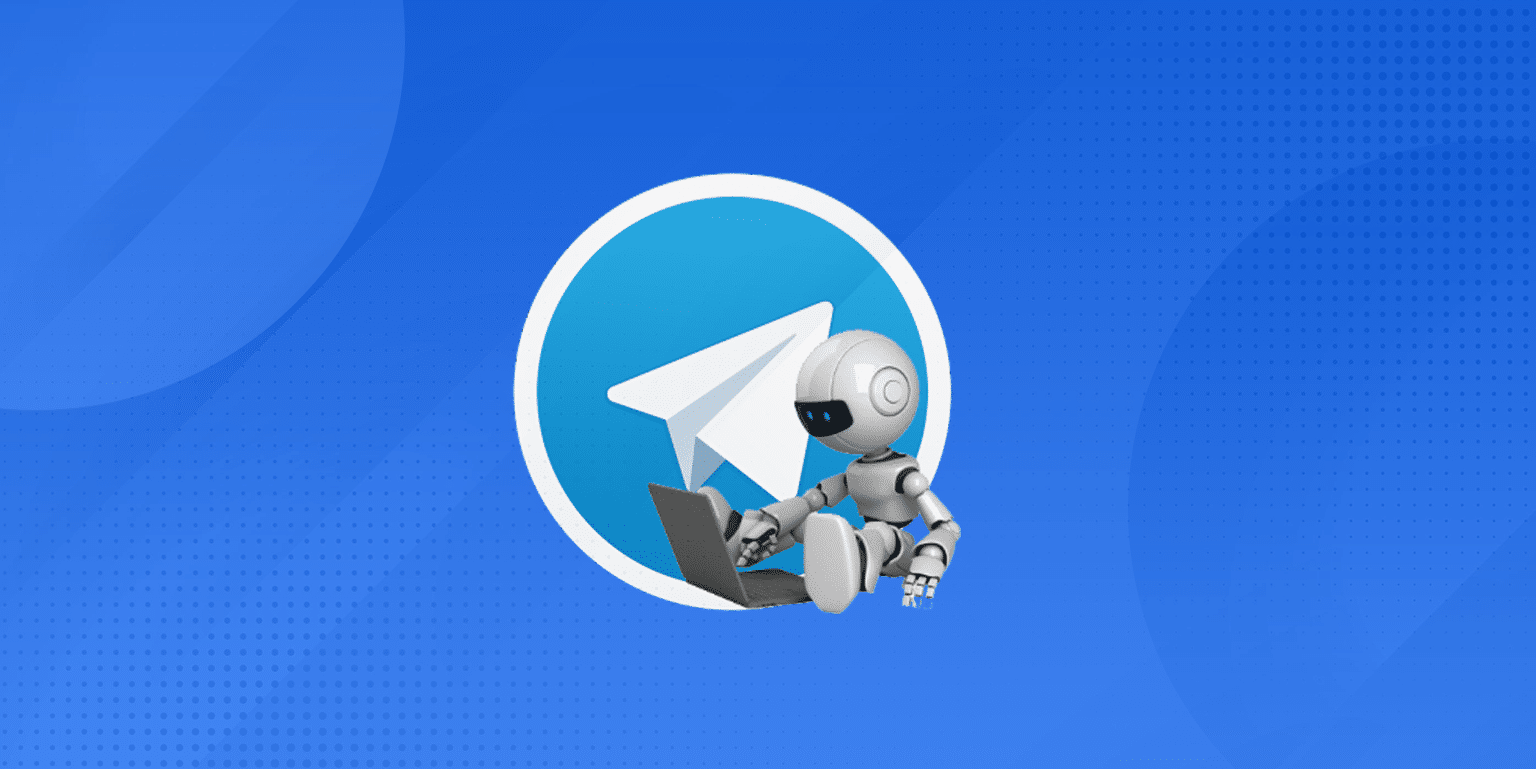
Using Telegram for business is not the same as using email or SMS. Telegram is a private firm that has complete control over what is possible on the app. Telegram’s features are designed with the goal of delivering free, quick, and secure chatting in mind. Here are some of the best practices in using Telegram Business.
Locate Your Customers Using Your Telegram Account
Despite users joining up Telegram with a phone number, their primary identity is their Telegram ID; nonetheless, Telegram does not provide phone numbers or IDs to the messaging CRM via the Telegram Bot API. Just the name.
This implies that users’ data cannot be loaded as contacts into CRM through CSV. To become a Telegram contact, your subscribers must first message you. Telegram and other messaging app corporate accounts utilize this restriction to minimize spam.
There are, thankfully, features meant to encourage people to submit businesses first. Existing consumers can be offered chat links and QR codes to associate with brands on Telegram. However, the most devoted Telegram users may locate it through searching within the program.
Chat Links & QR Codes
When customers click on a chat link or scan a QR code, they are sent immediately to a conversation with your brand. Each Telegram Bot has a conversation connection in the t.me/username format. As a result, your bot’s username should mirror your brand.
Chat buttons look fantastic on websites, social media accounts, and even in emails to consumers. The t.me link is only functional when the Telegram app is installed on the device regardless of the limits.
When mobile users click on the link, they will be instructed to download the Telegram app. If they click on the desktop link, they will be sent to a page to start Telegram Web, but this will only function if the user has already seen the website.
Like Facebook Messenger codes, QR codes are another way to drive traffic to your account. Links, unlike URLs, may be used on offline sites such as actual storefronts. QR codes, like chat links, will only function with installed applications. Therefore place the Telegram logo above the QR code.
While Telegram does not include QR codes by default, they may be made using any QR code generator and the t.me link. If you link your Telegram Bot to our corporate messaging platform, we can produce a QR code for you.
In-App Search
Unlike other business accounts for messaging platforms, you don’t need an official Telegram bot for your customers to look for your brand within the app. After you’ve built your bot, every user should be able to search for Telegram and send messages.
While in-app search may not create most of your traffic, it is the most probable route for customers to discover your brand.
Message Customers
Sending messages to Telegram users is a simple process. While other corporate accounts of the messaging service limit when and what you can communicate, Telegram does not ban any brands.
1:1 Messaging
Because Telegram lacks a messaging window like other messaging applications, you may communicate with your subscribers at any moment after they become a contact. The most important thing to understand about Telegram messaging users is about sending or reading receipts.
Telegram personal accounts already have delivery, delivery, and reading status; thus, Telegram business accounts will have the same features. On the other hand, Telegram does not give message progress updates via the Telegram Bot API.
This implies that any corporate messaging platform to which you link your Telegram Bot will be unable to display whether or not your Telegram contacts have viewed your messages. You should be aware of another aspect to add gasoline to the fire.
Broadcast Messaging
Telegram, like 1:1 texting, does not limit broadcasting. Rich material such as photographs, movies, downloads, and messages may be sent to a limitless number of people. However, keep in mind that you must first persuade them to message you in order for them to become a contact.
Keep in mind that contacts can unsubscribe from your bot if they don’t like what you’re sending. You can’t do anything after they’ve blocked you. Even if you send them a new message, you will receive a message that says ‘Banned: The user has prohibited the bot.’
Last but not least, in order to send broadcasts, you must link your bot to a business messaging platform, just like you would with 1:1 messaging. As a result, ensure that the program you select supports streaming.
Telegram Chatbot
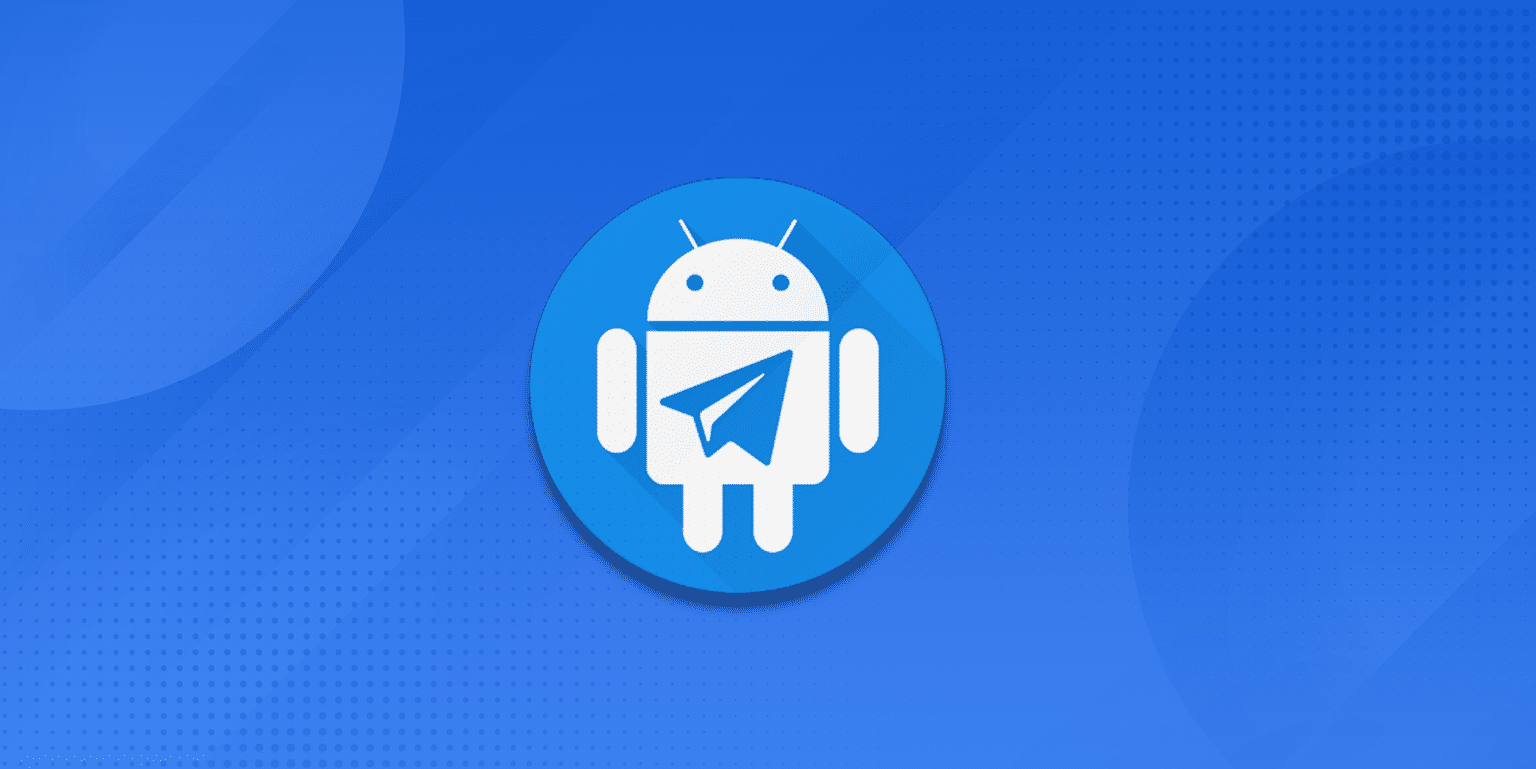
Bots are third-party apps that operate within Telegram. Bots may be interacted with by sending messages, commands, and inline requests. HTTPS queries to Telegram’s Bot API are used to control your bots. It promotes communication between a human and a computer.
You’re no longer conversing with another person on Telegram; instead, you’re conversing with a machine. And the chatbot will respond to you automatically based on what you say or the questions you ask.
Telegram Chatbot Valuable Features
Telegram chatbot is unique in many ways. It offers various valuable features that make the experience (of you and your users) one of a kind. Let’s take a deeper look at some of them.
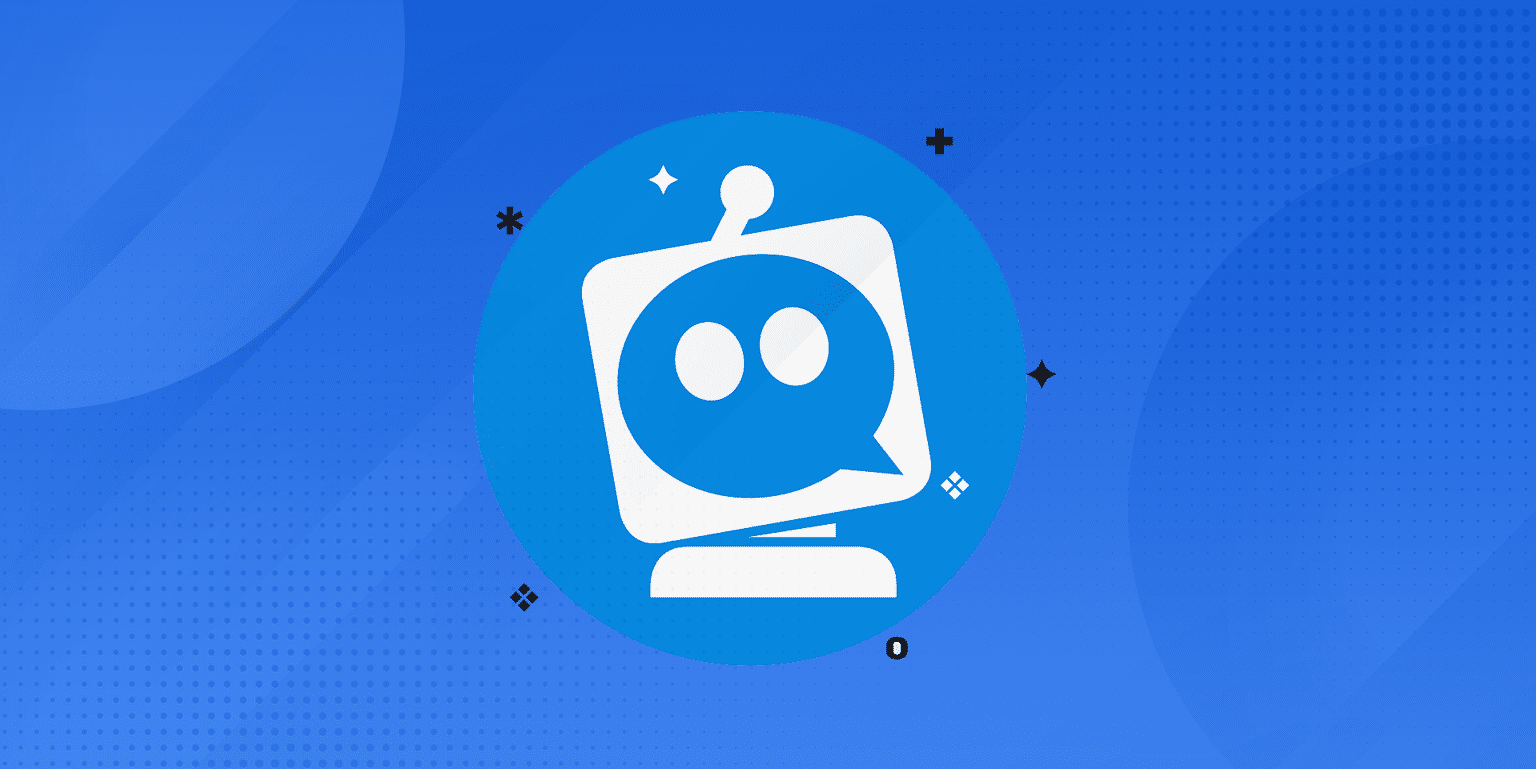
Inline mode
One of the unique features of the Telegram chatbot is the inline mode. With this feature, your users may interact with your chatbot through inline queries directly from the text input field in any conversation.
If inline queries mode is enabled, users may call your bot by entering its username and a query in the text input area of any conversation. In an update, the question is transmitted to your bot. People may use this method to request material from your bot in any of their conversations, groups, or channels without having to send any messages to your bot at all.
Inline chatbots support all sorts of Telegram content (20 in all). They may communicate stickers, films, audio, places, papers, and other media. Depending on the type of information, clients can show the results with vertical or horizontal scrolling. When a user taps an item, it is immediately transmitted to the recipient, and the input field is cleared.
Telegram Chatbot Payment
Telegram Chatbot Payments is a free and open platform that allows vendors to take payments from Telegram users for goods and services. Telegram does not collect payment information and does not charge a fee.
When creating a Telegram Chatbot, you may send specially formatted invoice messages to users, groups, or channels. If your bot supports inline mode, users may submit invoices to other conversations via your telegram chatbot, including one-on-one chats with other users.
Invoice messages include a product photo and description and a visible Pay button. You will be taken to a dedicated payment window within the Telegram client by tapping this button. Users can select a tip amount (if permitted by the seller) and input extra information such as shipping information, phone number, or email address on this screen.
The bot may provide numerous shipping choices for physical products based on the destination address. When ready, consumers enter their credit card information or select a previously stored card – and pay for the merchandise. Apple Pay and Google Pay are also supported by Telegram. Once the transaction is complete, the merchant bot can send a receipt message with shipping and delivery information.
Keyboards
Of course, traditional chatbots may be trained to recognize the human language. But there are occasions when you need more formal input from the user, and this is where bespoke keyboards come in handy.
When your bot delivers a message, it might include a customized keyboard with pre-programmed reply choices. Telegram applications that receive the message will show the user your keyboard. Tapping any of the buttons will send the corresponding command immediately. You may greatly ease user interaction with your bot in this manner.
For your buttons, Telegram now supports text and emoji.
Inline Keyboards and On-The-Fly Updating
There are instances when you would instead not send any messages to the chat. For instance, when your user changes settings or scrolls through search results. In such circumstances, you can utilize Inline Keyboards, which are built directly into the messages to which they belong.
Pressing buttons on inline keyboards, unlike bespoke reply keyboards, does not result in messages being transmitted to the chat. On the other hand, inline keyboards support buttons that operate behind the scenes: callback and URL buttons and switch to inline buttons. When you employ callback buttons, your bot can change its existing messages (or simply their keyboards) to keep the conversation neat.
Commands
Telegram chatbot commands allow you to communicate with your bot more flexibly. A command must always begin with the ‘/’ sign and be no more than 32 characters long. Users can also use Latin characters, numerals, and underscores in commands. Messages that begin with a slash are always forwarded to the bot (as are responses to the bot’s messages and messages that @mention the bot by username). Telegram applications will include:
- When the user types a ‘/’, provide a list of available commands with descriptions (for this to work, you need to have provided a list of commands to the BotFather).
- Tapping on a command in the list transmits the command right away. Add an extra (/) button to the input field in all interactions with bots. It will type a ‘/’ and display a list of instructions when you tap it.
- /commands are highlighted in messages. When a user touches a highlighted command, it is transmitted all at once.
If there are numerous bots in a group, including bot usernames to instructions is possible to minimize misunderstanding. When commands are picked from the list of recommendations, this is done automatically. Please keep in mind that your bot must be able to process commands that begin with its username.
Privacy mode
Bots are commonly integrated into groups to supplement human-to-human conversation by giving news, notifications from external services, or extra search capabilities. This is especially true for professional groupings. When you share a group with a bot, you may find yourself wondering, “How can I be sure that my conversation history is not being sold to my competitors?” “The answer is the private mode.”
When a bot is in private mode, it does not receive all messages sent to the group. Instead, it will receive only:
- Messages beginning with a slash ‘/’ (see Commands above)
- Replies to messages sent by the bot
- Messages of Service (people added or removed from the group, etc.)
- Messages from channels in which it participates
On the one hand, this allows some of us to sleep easier at night (in our tinfoil nightcaps), but it also allows the bot creator to save a lot of resources because they won’t have to process tens of thousands of meaningless messages each day.
Except for bots joined to the group as admins, all bots have privacy mode activated by default (bot admins always receive all messages). It may be turned off so that the bot receives all messages just like any other user (the bot will need to be re-added to the group for this change to take effect). We only advocate enabling this if it is required for your bot to function – users can always see a bot’s current privacy setting in the list of group members. Using the force reply option for the bot’s messages should be sufficient in most circumstances.
Deep linking
Telegram bots include a deep-linking mechanism that allows extra parameters to be passed to the bot on launch. It might be a command that runs the bot or an authentication token that connects the user’s Telegram account to their account on another service.
Each bot has a URL that launches a Telegram discussion with it — https://t.me/bot username>. You can add the start and start group arguments to this connection, with values up to 64 characters long.
Following a link with the start parameter will initiate a one-on-one chat with the bot, with a START button replacing the input box. If the start group argument is provided, the user is requested to choose a group to which they wish to add the chatbot. When a user approves the action (presses the START button in their app or selects a group to add the bot to), your chatbot will receive the message in this format: “/start PAYLOAD.”
Telegram Chatbot Best Practices
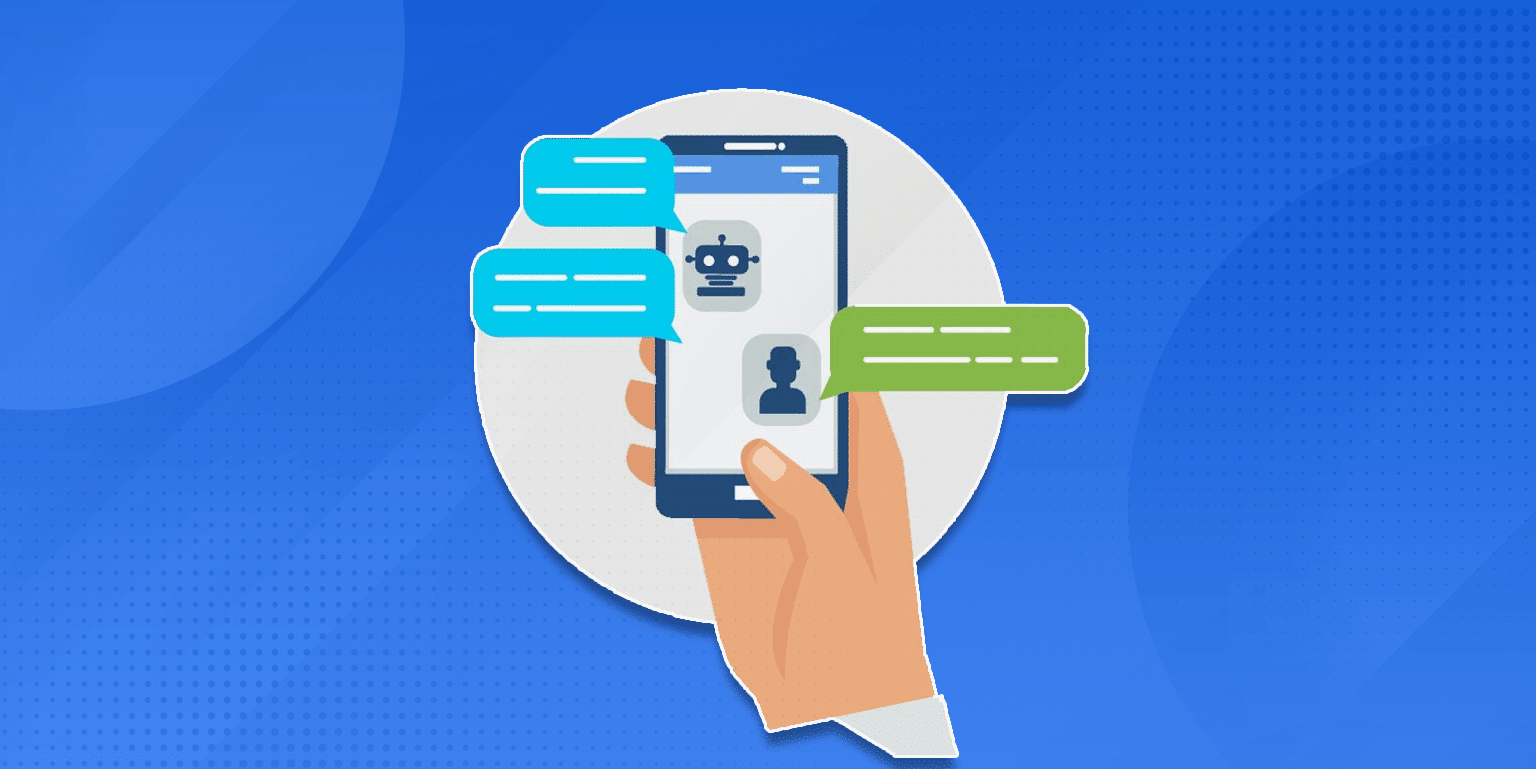
Here are 4 of the best practices in utilizing Telegram Chatbot to automate and personalize your Telegram experience.
Organize Your Day
Telegram chatbot allows you to use automation to organize your daily mission-critical tasks. You may use Alter chatbot to send notifications to your Telegram account, group, conversation, or channel. Bots can take notes, organize them, and provide textual reminders to ensure you don’t forget to finish a task.
Travel Assistance bots make traveling easier by leveraging your preferences to avoid searching for flights. Bots may get lodging and trip ideas by utilizing AI helper searches to determine what is ideal for you.
There are bots, such as ‘Eddy Travels,’ that can arrange business travel logistics from within a Telegram group conversation. You may also use bots to organize your business and workplace, such as planning group activities and scheduling attendees.
Optimize Your Accounts Security
Telegram is packed with several excellent security protection features, but it is an overstatement to say that it is safe from malware and unapproved content. Fortunately, there are bots for that as well. They are necessary for adhering to Telegram chatbot best practices.
Several Telegram chatbots can help you guard your account against unwanted and indecent information, as well as attempts to upload malware to your device. Bots in Telegram can prevent other bots from joining a group, filter content, check attachments, and regulate behavior.
Security and content management bots are useful if you use Telegram for business communication or keep things secret.
Other bots, such as ‘Dr.WEB,’ may examine any files and URLs delivered to your Telegram account to assure their safety.
Keep Track of Your Website
One of the most useful things a Telegram chatbot can do for you is to provide data directly from Google Analytics to your Telegram account. Don’t let this Telegram Bots excellent practice pass you by.
Consider having the number of visitors to your website messaged to you anytime you choose. Some bots even allow you to share specific information with friends and coworkers. Some bots may help you choose the optimal moment to use your own marketing or chatbots and improve their success.
Try utilizing Telegram analytics to obtain conversational analytics to monitor how many people read and react to your posts and to warn you of any unusual website traffic. Web scraping bots may also maintain track of other websites, such as the pricing of televisions from merchant pages.
Marketing and Growth
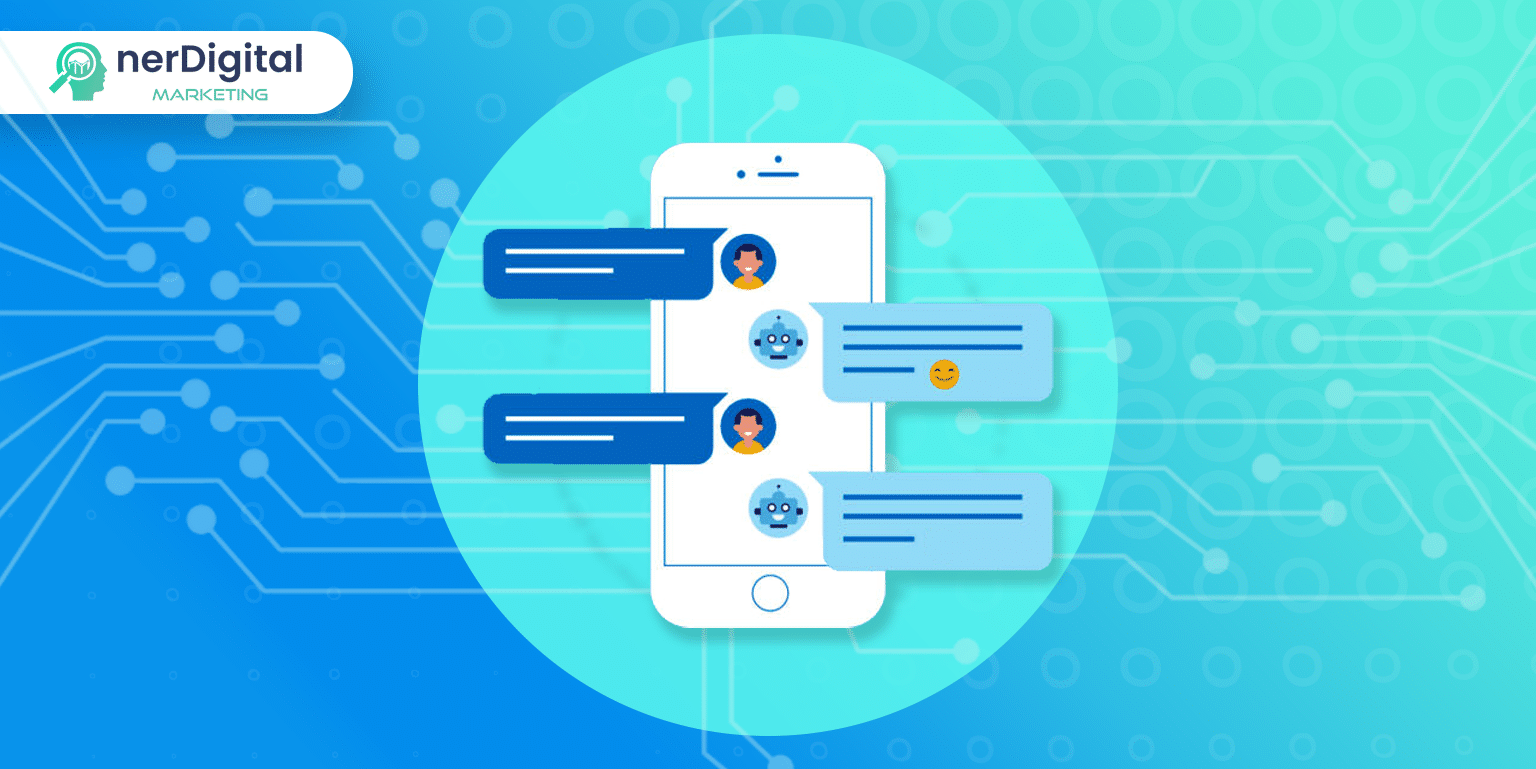
One advantage of Telegram’s massive user base is its excellent platform for marketing your business. There is a bot for practically any marketing necessity, such as being able to send a picture, video, GIF, or text to any of your social media accounts straight from the Telegram app.
Bots can help your business expand by connecting to a wide range of external sources to answer any of your business trend queries or offer information on the most paid-for keywords in your area. Market research is vital for building a business, but data may be tough to get by.
Rather of bombarding your audience with e-mails, try utilizing a bot like ‘survey bot’ to publish polls on your social media channels and get data directly to your Telegram account.
Telegram Chatbot for All Types of Businesses
A Telegram chatbot is a third-party application that responds to certain commands. As a result, it can benefit firms with a repeated engagement process or particular repetitive duties. A telegram bot, for example, can gather leads, give customer care, send newsletters to current customers, display portfolios, manage marketing campaigns, or automate some conversations.
E-commerce
Over 500 million MAU on Telegram can help you develop a quick e-store where consumers can instantly receive bargains and products or services and purchase them in the first place.
You may provide clients with an exceptional purchase trip from order placement to delivery by providing regular SMS updates. For example, Amazon’s search and pricing bot are ideal for customers seeking the best price and product based on their needs.
Travel and Hospitality
What better location to have a bot for travel and hospitality than a messaging app where people make vacation plans? When you are not accessible to respond to inquiries, you may utilize your Telegram bot to function as a travel agent on your behalf. It will assist clients in obtaining the appropriate package and information about various locations.
You may also assist them in selecting the appropriate trip based on their budget and other preferences. A telegram bot can respond to their questions and provide information such as bookings, cancellation restrictions, and much more. Several studies have also shown that the conversion rate may be greatly increased by reducing conversion processes.
Healthcare
Using a Telegram bot, you may provide immediate support and medical attention to patients in the comfort of their own homes. For example, you may function as a virtual doctor, making visits and follow-ups quick and easy. As a result, it will assist them in organizing paths, contacting appropriate physicians, and much more. Not only may telegram bots be used to provide medical treatment, but they can also be used to educate people about misconceptions and incorrect medical procedures, which can make a significant difference.
Frequently Asked Questions
Here are some of the Frequently Asked Questions about Telegram Chatbot.
How does the Telegram chatbot work?
Telegram Bots, at their core, are special accounts that do not require an additional phone number to set up. Bots can be interacted with in two ways:
-Open a conversation with bots or add them to groups to send them messages and orders.
-Requests can be sent straight from the input area by entering the bot’s @username and a query. This enables inline bots to send the content directly into any chat, group, or channel.
Users’ messages, commands, and requests are routed to the software running on your servers. Telegram’s intermediate server handles all encryption and communication with the Telegram API. You connect with this server over a simple HTTPS interface that provides a streamlined version of the Telegram API. Telegram calls that interface our Bot API.
How are bots different from humans?
Here are some of the differences of Telegram Chatbots to humans:
-Telegram bots have no online status or last seen stamp.
-Telegram chatbots have limited cloud storage. The server removes old messages.
-Bots cannot initiate conversations with people. A user must first add them to a group or send them a message. Users may find your bot by searching the username of your bot.
-Bot usernames always end in ‘bot.’
-When a bot is added to a group, it does not receive all the messages.
What can I do with Telegram Chatbot?
There are various things you can do with the Telegram chatbot. To name a few, you could use bots to:
-receive customized reminders and notifications.
-integrate with other external services
-Accept payments from Telegram users
-Create custom tools, including alerts, weather forecasts, translations, formatting, or other services.
-Build social services
What’s the difference between groups and channels?
Telegram groups are perfect for exchanging information with friends and family and collaborating in small groups. On the other hand, groups may grow quite big and sustain p to 200,000 people communities. You may make any group public, toggle persistent history to govern whether new members have access to previous communications, and assign administrators with specific permissions. You may also pin important messages to the top of the screen so that all users can view them, even those who have recently joined.
Channels are used to broadcast messages to huge groups of people. A channel can, in reality, have an infinite number of subscribers. When you post in a channel, the message is signed with the name and photo of the channel, not your own. Each message in a channel contains a view counter that is updated when the message, including forwarded copies, is seen.
How secure is Telegram?
Telegram is more secure than popular messaging apps like WhatsApp and Line. The platform is built on the MTProto protocol, based on time-tested methods that make security compatible with high-speed delivery and dependability on poor connections. We collaborate with the community regularly to improve the security of our protocol and clients.
Is Telegram chatbot safe?
Yes. Telegram has a reputation for being safe due to several characteristics that indicate this. It, for example, provides end-to-end encryption and the ability to transmit self-destructing communications.
The site has also been utilized by persons who require private communications in the past. Protesters in Hong Kong, for example, used the service in 2019.
Telegram is also frequently touted as a more secure alternative to WhatsApp, making it an obvious first pick for many users seeking more security.
How many Telegram bots can I create?
Telegram does not specify the number of Telegram chatbot an account can create. But, as per many developers, one Telegram account can create up to 20 Telegram Chatbots.
What is Telegram Bot API?
Telegram Bot API allows you to connect your bots to Telegram’s system. Telegram Chatbots are individual accounts that do not require a separate phone number to set up. These accounts act as a user interface for programming executing somewhere on your server.
You don’t need to understand how our MTProto encryption protocol works to utilize it; our intermediate server will handle all encryption and communication with the Telegram API for you. You contact this server over a basic HTTPS interface that provides a streamlined version of the Telegram API.
How do self-destructing messages work?
All communications in Secret Conversations and media in private cloud chats can use the Self-Destruct Timer.
Press the clock icon (in the input box on iOS, top bar on Android) to start the timer, then select the appropriate time limit. When the message is shown on the recipient’s screen, the clock begins to tick (gets two checkmarks). When the timer expires, the message is erased from both devices. If a screenshot is captured, Telegram will attempt to send a notice.
Please keep in mind that the timer in Secret Chats only applies to messages sent after the timer has been set. It has no bearing on previous communications.
Final Statement
Telegram is now regarded as one of the most engaging smartphone applications, even better than WhatsApp. Telegram can aid you in boosting your other social media platforms, revenue, and digital marketing efforts. Because Telegram provides a network for like-minded people, you can quickly develop a community with your customer.
If you want to utilize Telegram as a marketing tool, it is best to leverage Telegram Chatbot. Telegram Chatbot is an effective and easy approach to engaging with your customers. Instead of letting your customer service staff handle all the customer service tasks, you can delegate the repetitive and common customer engagement services o your Telegram chatbot.
Suppose you need a robust and easy-to-use Telegram chatbot platform; no need to look further than the chatbot marketing solutions offered by nerDigital. They offer various marketing automation, including Telegram and WhatsApp automation. Contact us today to learn more.